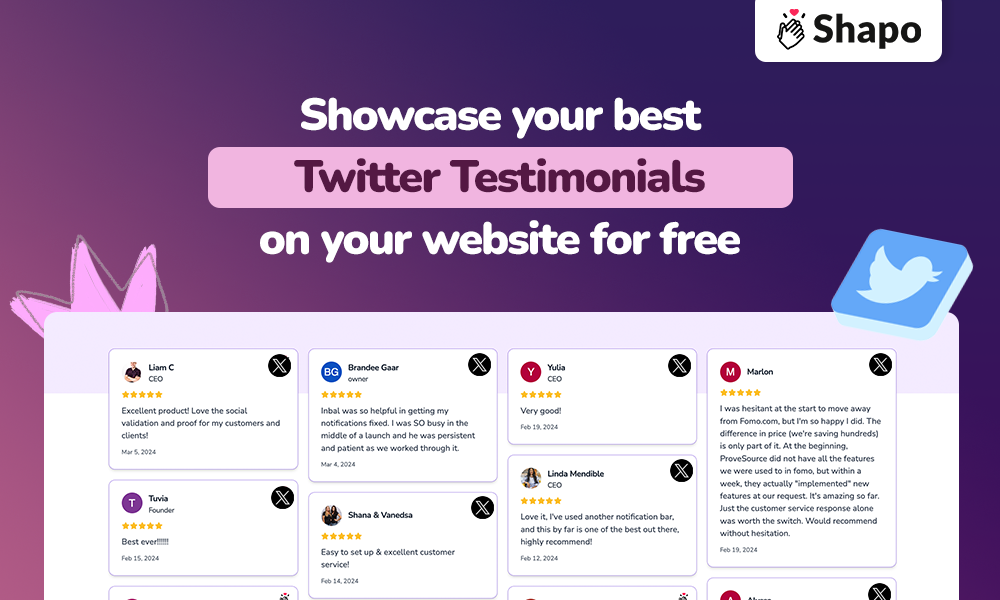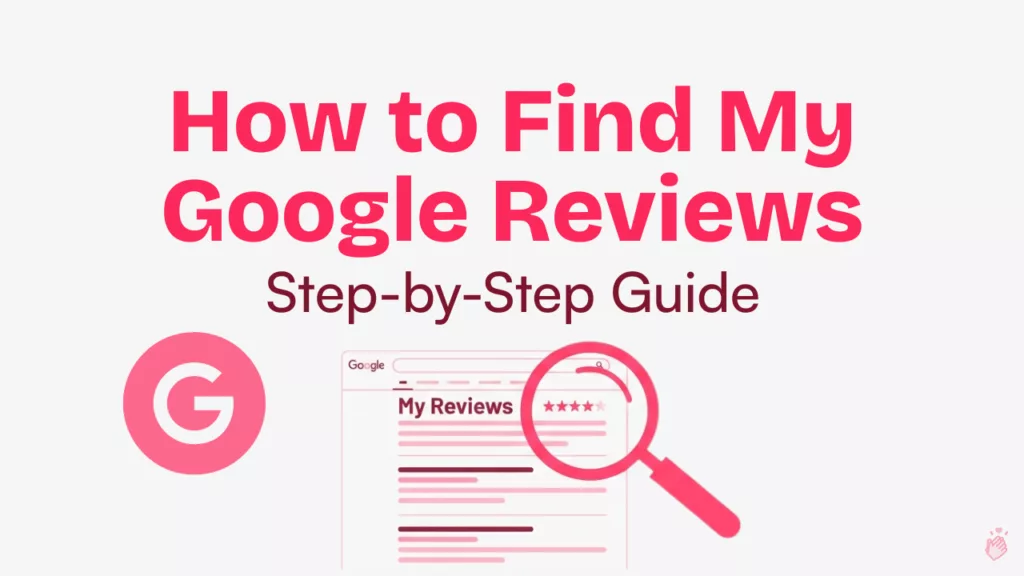With countless options available, customers lean heavily on social proof to guide their decisions.
Embedding Twitter testimonials and reviews is a great way to build credibility and trust with your audience. In this guide, we’ll walk you through the steps to seamlessly integrate Twitter reviews into your website, enhancing your site’s social proof.
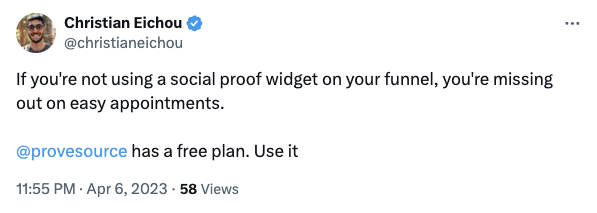
Why Embed Twitter Tweets and Testimonials?
X (Twitter) is a powerful platform for real-time feedback and customer interaction. Imagine scrolling through product pages. Which one catches your eye? The one with a constellation of glowing reviews, right? That’s the power of social proof. Twitter tweets and reviews serve as authentic testimonials, highlighting your business’s strengths through the voices of satisfied customers.
This translates into tangible benefits, such as:
- Build Trust: Displaying real tweets from customers adds authenticity to your brand.
- Increase Engagement: Engage your website visitors with dynamic, user-generated content.
- Boost Credibility: Leverage positive reviews to enhance your site’s credibility and attract more customers.
Free Twitter Tweets & Reviews Widget
Shapo is your free pass to embedding X (Twitter) reviews and tweets on your website. Our user-friendly platform lets you seamlessly transform your Twitter Reviews into a stunning Twitter Reviews widget, ready to be embedded on your website like a badge of honor.
Here’s how you can embed a free Twitter Testimonials widget on your website with Shapo in a few clicks:
1. Collect Your Tweets
Start by gathering tweets that highlight positive customer feedback. Look for tweets that mention your brand, products, or services. Make sure you have the necessary permissions to use these tweets on your website.
2. Sign Up to Shapo (It’s Free, Really!)
Head over to Shapo’s website and create a free account. No credit card, just pure review-embedding bliss!
3. Copy your Tweet URL
In your Shapo dashboard, go to the Testimonials section, click Import, and select Twitter (X) as the source. Now, paste the tweet URL into the input field and click Import.
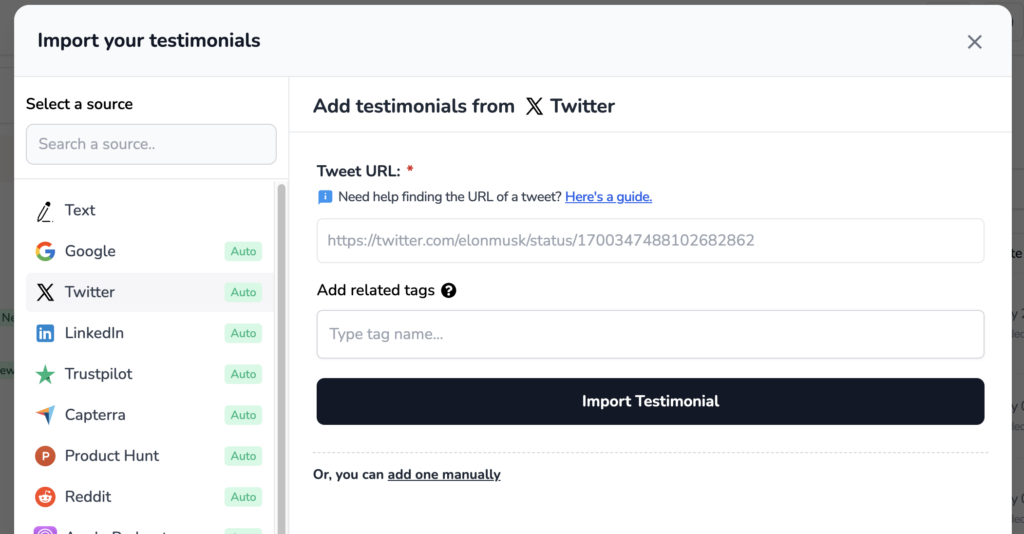
4. Design Your Awesome Twitter Reviews Widget
Shapo offers a variety of widget styles and customization options to match your brand and website’s aesthetic. Choose the layout, colors, fonts, and even filter reviews by star rating.
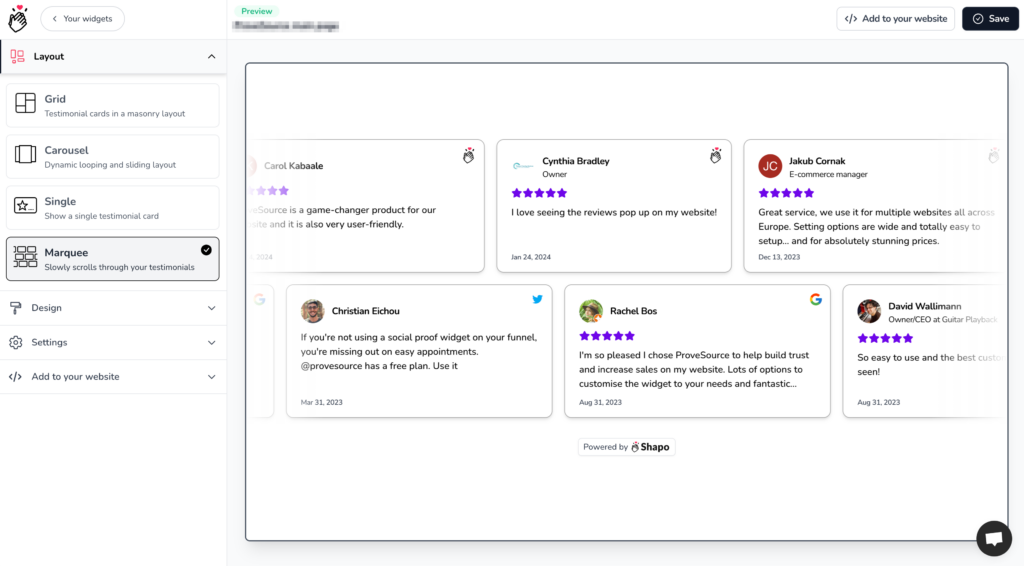
5. Generate the Twitter Embed Widget Code
Once you’re happy with your widget, Shapo provides a simple embed code. This is your key to unlocking the power of Twitter Reviews embed widgets on your website.
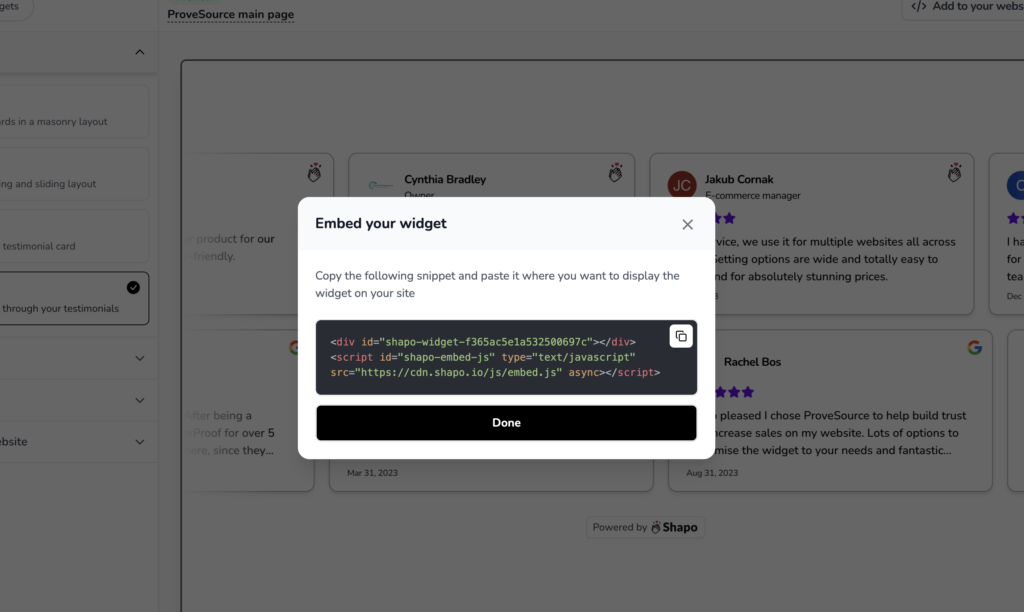
6. Add X (Twitter) Testimonials and Reviews Widget to Your Website
Now comes the fun part! Copy the embed code and paste it into your website’s backend, depending on your platform (WordPress, Wix, Squarespace, etc.). Shapo even provides detailed instructions for various platforms and integrations.
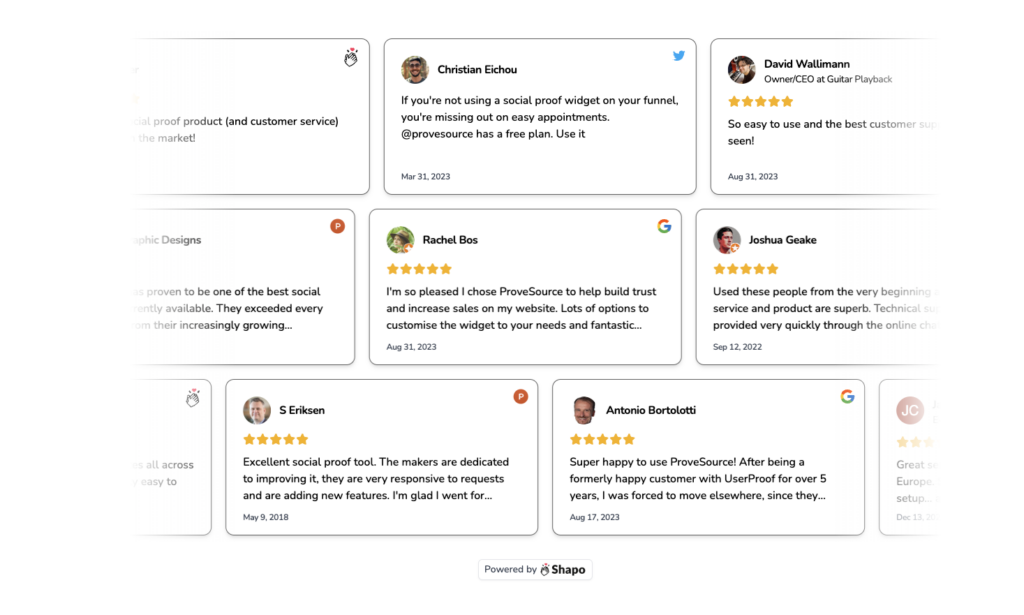
And bam! Your website now proudly displays your Twitter embed widget with tweets, reviews, and twitter testimonials.
Bonus Tips to Enhance Your Social Proof Strategy with a Free Twitter Widget
- Highlight Specific Tweets: Filter and highlight tweets based on keywords, sentiment, or relevance to ensure the most impactful testimonials are showcased.
- Create Interactive Displays: Use carousel features or dynamic displays to keep visitors engaged and interested.
- Call to Action: Integrate CTAs within your testimonial section to guide visitors toward taking action, such as making a purchase or signing up for a newsletter.
- Aggregate Reviews from Multiple Platforms: Use Shapo to combine Twitter testimonials with reviews from other platforms like Facebook, Google, and Yelp for a comprehensive social proof strategy.
By embedding Twitter testimonials and reviews on your website, you can harness the power of social proof to build trust, improve conversions, and enhance your online presence. Start leveraging these authentic voices to turn visitors into loyal customers.