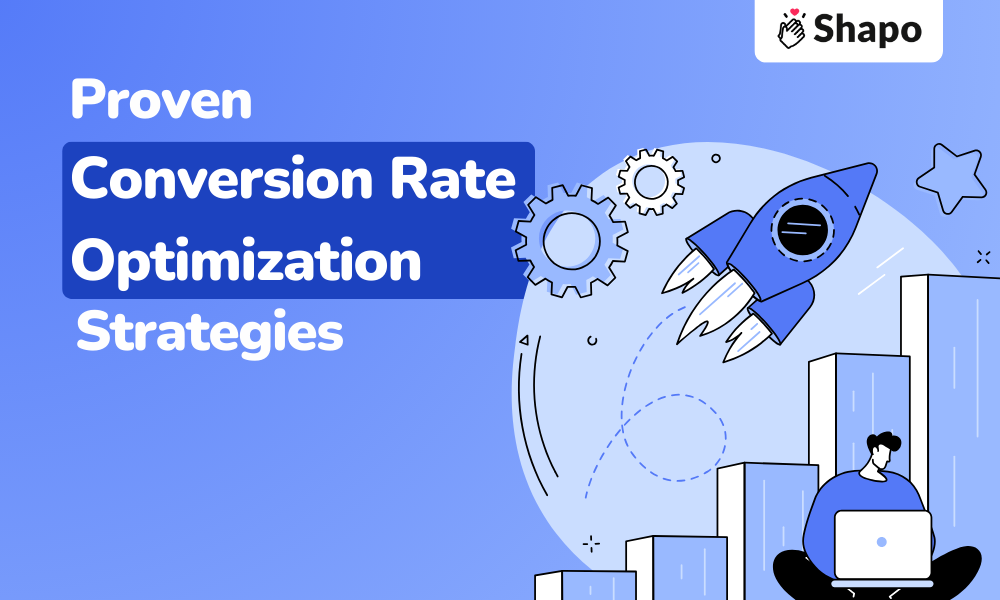Turning website visitors into loyal customers is the ultimate goal for any online business. It’s important to attract visitors to your website and encourage them to take action. This action could include buying something, subscribing to a newsletter, or completing a form.
What is Conversion Rate Optimization (CRO)?
Conversion Rate Optimization (CRO) is the systematic process of improving the percentage of website visitors who take a desired action, such as making a purchase, signing up for a newsletter, or filling out a form. It is an essential aspect of digital marketing and e-commerce, aimed at increasing the efficiency and effectiveness of a website by turning more of its visitors into customers or leads.
Understanding User Behavior for CRO Success
CRO involves a deep understanding of user behavior and the motivations behind their interactions with your website. This requires analyzing data to identify where users are dropping off or experiencing friction in the conversion funnel.
With this information, CRO practitioners generate hypotheses on how to improve a website’s performance.
These hypotheses are then tested using rigorous methodologies such as A/B testing, where two versions of a webpage are compared to see which performs better.
Tools and Techniques for Effective CRO
Other methods might include multivariate testing, heat maps, user session recordings, and user feedback, each providing insights into how visitors interact with a site and highlighting areas needing improvement.
CRO is not a one-time task but a continuous process of testing and learning to adapt to new trends, user behaviors, and technological advancements.
The Role of Creativity and Analysis in CRO
Effective CRO requires a combination of creativity and analytical thinking.
Marketers and UX designers work together to design intuitive, seamless user experiences while analysts decipher the data to guide decisions.
Our top priorities are to make users happy, boost the return on our marketing investments, and make our website run smoothly so users can easily find what they need.
Why CRO is Critical for Business Growth
In summary, CRO is crucial because it helps maximize the value of existing traffic while reducing costs associated with acquiring new customers.
By focusing on conversion optimization, businesses can gain a competitive edge and ensure sustainable growth in an ever-evolving digital landscape.
Strategies to Achieve CRO Success
Optimizing your conversion rates can seem intimidating, but with the right strategies, it’s entirely achievable.
Explore actionable strategies to boost conversion rates in this guide. Understand your target audience, optimize landing pages, craft compelling CTAs, and showcase customer testimonials.
Understanding Your Target Audience as the 1st Step to CRO
To effectively increase your conversion rate, you need to understand your target audience.
A target audience is the specific group of consumers most likely to be interested in your product or service, characterized by demographic, geographic, psychographic, and behavioral traits.
Identifying and understanding this group allows businesses to tailor their marketing efforts for maximum engagement and conversion.
Knowing who your customers are, what they need, and what drives them can make all the difference in creating a successful marketing campaign. Let’s delve deeper into why understanding your target audience is crucial and how you can achieve it.

Identifying Pain Points
Every customer has a problem they are looking to solve. In the marketing world, these are called “customer pain points.”
Pain points are specific problems or challenges customers experience with a product, service, or industry. Addressing them improves customer satisfaction and drives conversions.
By identifying these pain points, you can tailor your content to address them directly. This not only makes your message more relevant but also positions your product or service as the perfect solution.
For example, if you’re selling ergonomic office chairs, your target audience may include those with back pain from sitting long hours. Highlighting how your chairs alleviate this pain can deeply resonate with potential customers.
Creating Buyer Personas
Creating detailed buyer personas helps you understand your target audience. A buyer persona is a semi-fictional representation of your ideal customer based on market research and data about your existing customers. It includes demographics, behavior patterns, motivations, and goals. For example, if you run an online clothing store, one buyer persona might be “Sarah, a 28-year-old professional who values style and comfort in her work attire.”
Tailoring Your Content
Once you understand your target audience, you can tailor your content to meet their needs. This involves using language and tone that resonates with them and addressing their specific concerns.
For example, if your target audience is tech-savvy millennials, using a conversational tone and trendy references can make your content more appealing. On the other hand, if you’re targeting older professionals, a more formal and informative tone might be appropriate.
Utilizing Data and Analytics
Using tools like Google Analytics can provide valuable insights into your audience’s behavior on your website. You can see which pages they visit most, how long they stay, and where they drop off. This data can help you identify what’s working and what’s not, allowing you to make informed decisions about your content and marketing strategies.
For example, if you notice a high bounce rate on a particular page, it might indicate that the content isn’t resonating with your audience, prompting a need for revision.
Engaging with Your Audience
Engaging directly with your audience through surveys, social media, and customer feedback can provide firsthand insights into their needs and preferences.
Asking questions and encouraging feedback reveal valuable information beyond data alone. For example, a survey asking customers about their product preferences guides development and marketing efforts.
Understanding your target audience is the foundation of any successful conversion rate optimization (CRO) strategy. By identifying pain points, creating buyer personas, tailoring your content, utilizing data and analytics, and engaging with your audience, you can create a more personalized and effective marketing campaign that resonates with potential customers and drives conversions.
Optimizing Landing Pages For Optimized Conversion Rates
Your landing page often serves as the first point of contact between you and your potential customer. It creates the first impression, and we all know how crucial that is. A well-optimized landing page significantly boosts your chances of converting visitors. Let’s break down the key components that make a landing page truly effective.

Clear and Compelling Headlines
Headlines are the first thing visitors see, and it needs to grab their attention immediately.
A great headline is clear, concise, and compelling. It should give visitors a reason to stay and explore further. Think of it as your hook – it should make them want to know more.
For example, instead of a vague headline like “Welcome to Our Store,” use something more specific and engaging like “Discover Unique Handmade Jewelry That Reflects Your Style.” This headline clearly communicates what the visitor can expect and entices them to learn more.
Focus on User Experience
A beautiful landing page is great, but if it doesn’t load quickly or is difficult to navigate, you’ll lose visitors faster than you can say “conversion rate.” User experience (UX) is critical.
Ensure your page loads quickly – no one likes waiting around for a site to load.
Use clear fonts that are easy to read, and make sure there’s plenty of white space to avoid overwhelming your visitors.
And don’t forget mobile users! A significant portion of your traffic will likely come from mobile devices, so your landing page must be responsive and look great on smaller screens.
Consider tools like Google’s PageSpeed Insights to evaluate your page’s load time and identify areas for improvement. A clean, uncluttered design with intuitive navigation can significantly enhance the user experience. For instance, if you run a blog, categorize your content clearly and use a search bar to help visitors find what they’re looking for quickly.
Relevant and Persuasive Content
Your landing page content should address the visitor’s needs or problems and offer a solution. Think about what your audience is looking for and how you can help them.
Your content should be clear, direct, and to the point.
Use bullet points to break up information and make it easy to scan.
Short paragraphs and subheadings also help keep things readable and engaging.
Visitors don’t want to read walls of text. They want to find the information they need quickly and easily.
Make sure your content answers their questions and guides them toward taking the next step. For example, if you’re offering a free trial of your software, clearly explain the benefits and features in a bulleted list, followed by a straightforward call to action (CTA) like “Start Your Free Trial Today.”
Visual Appeal
People are visual creatures. A landing page that looks good can make a huge difference. High-quality images and videos can make your page more engaging and help explain complex ideas better than text alone. Use visuals to highlight key points and make your page more dynamic.
Remember, your visuals should support your message, not distract from it. Choose images and videos that are relevant and add value to your content. This can help keep visitors on your page longer and increase the chances of conversion. For example, a short explainer video demonstrating how your product works can be more effective than a lengthy text description.
Conversion Rate Optimization With Compelling Calls to Action (CTAs)
A Call to Action (CTA) is a prompt on a website that instructs the user to take a specific action, such as ‘Buy Now,’ ‘Sign Up,’ or ‘Learn More’. It’s an essential part of CRO. Here’s how to create CTAs that get results.
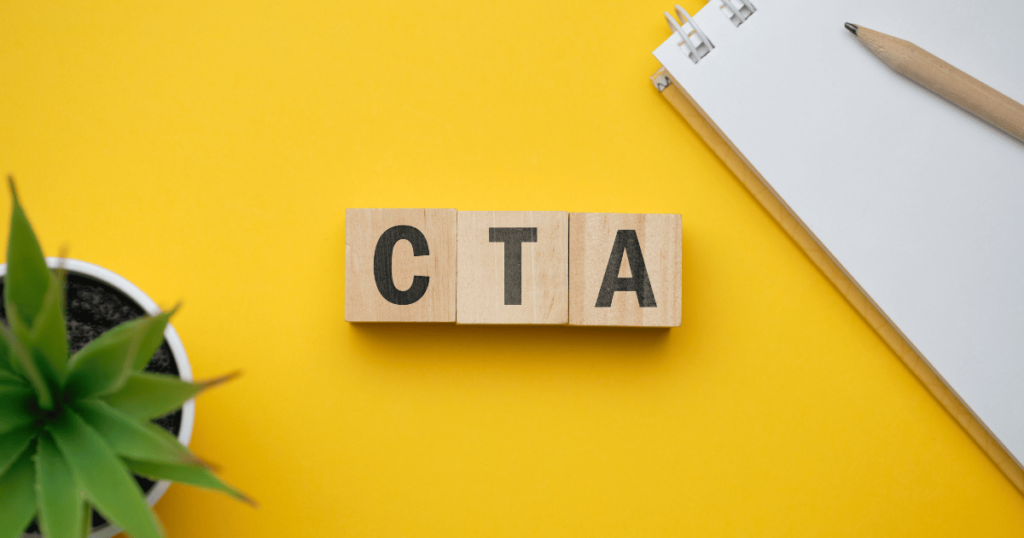
Be Direct and Clear with Your CTA Button
Your CTA button should use action-oriented language that leaves no doubt about what the user should do next. Phrases like “Buy Now,” “Sign Up,” and “Get Started” are clear and direct. They tell the user exactly what to expect and what to do.
Highlight the Benefits
Instead of creating a sense of urgency, focus on the benefits of taking action. Phrases like “Unlock Premium Features” or “Join Our Community” can highlight what the user will gain. This approach builds trust and encourages positive engagement.
Position Strategically
Place your CTAs where users are most likely to see them. Prominent positions include the end of a blog post, in the header, or as a pop-up. Experiment with different placements to see what works best for your audience.
Use Contrasting Colors
Make your CTAs stand out by using contrasting colors. This helps draw the user’s eye to the action you want them to take. Ensure the colors align with your brand while still standing out on the page.
Once you implement these CTA improvements properly (well designed CTAs are critical in conversion rate optimization), you might just start seeing a higher conversion rate quicker than you thought you would.
CRO By Showcasing Customer Testimonials

Customer testimonials are powerful tools for building trust and credibility. They provide social proof, showing potential customers that others have had positive experiences with your product or service.
Because the power of social proof is so strong, adding customer testimonials to your website is one of the easiest ways to improve your conversion rate.
Here’s how to effectively showcase them:
Select Genuine Testimonials
Truth is key. Use real testimonials from satisfied customers. Honest feedback is more relatable and credible, making it more likely to resonate with potential customers. For example, a testimonial that says, “This software saved me hours every week,” is more believable than one that sounds overly promotional.
Highlight Key Benefits
Choose testimonials that highlight specific benefits and positive experiences related to your product or service. This helps potential customers see the value they can expect. For instance, a testimonial that mentions how your product solved a particular problem can be very compelling. “I had constant back pain from my old chair, but the ergonomic design of this one has made a world of difference,” tells a clear story of value.
Use Different Formats
People consume content in different ways. Some prefer reading, while others might engage more with videos.
Incorporate text and video testimonials to cater to these preferences. This not only enhances credibility but also makes your testimonials more engaging.
Feature Prominently
Place testimonials where they can have the most impact. Effective spots include landing pages, product pages, and even within your CTAs. By positioning testimonials strategically, you can leverage their full CRO potential. For instance, featuring a testimonial next to your CTA button can provide that final nudge a visitor needs to take action.
Leveraging Shapo’s Testimonials Widget
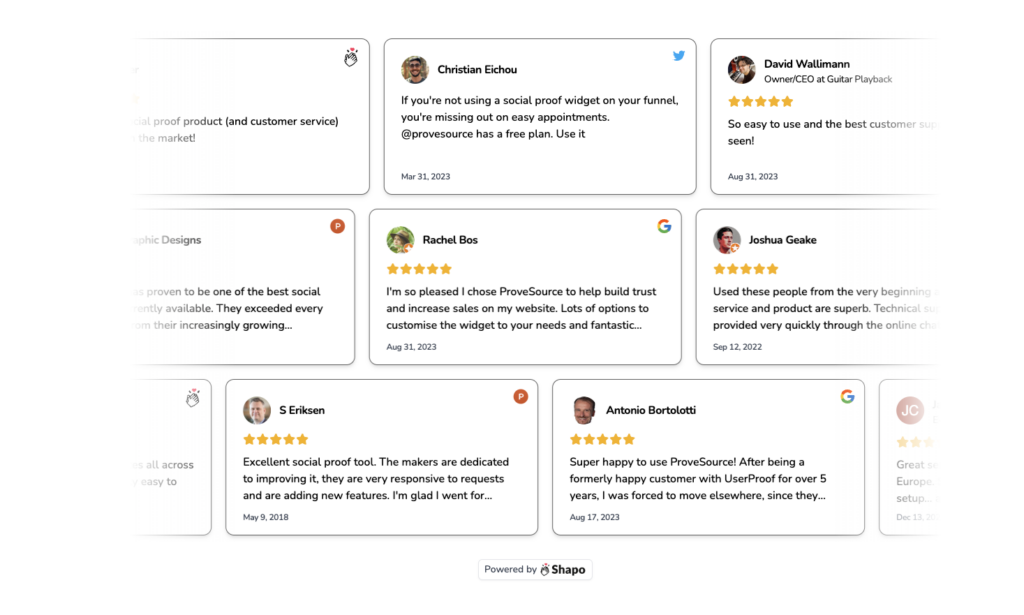
Shapo’s testimonials widget can significantly boost your conversion rate by providing compelling social proof. Here’s how it works:
Easy Integration
Shapo’s widget is simple to integrate into your website, requiring minimal technical know-how. This means you can get started quickly and without hassle. Whether you use WordPress, Shopify, or any other platform, Shapo makes it easy to display your best customer feedback.
Flexible Design
You can customize the widget to match your website’s design and branding. This ensures a seamless look and feel, making your testimonials blend naturally with your site’s overall aesthetic. For example, you can adjust colors, fonts, and layouts to ensure the widget complements your existing design.
Interactive Elements
The widget supports various formats, including text, images, and video. This allows you to showcase testimonials in the most engaging way possible. Interactive elements can make your testimonials more dynamic and appealing to visitors. For example, a rotating carousel of video testimonials can grab attention and keep visitors engaged.
Real-Time Updates
Shapo’s widget can automatically update with new testimonials. This ensures your social proof is always fresh and relevant, reflecting the latest positive experiences from your customers. This feature saves you time and effort while keeping your testimonials current.
By integrating Shapo’s testimonials widget, you not only showcase positive feedback but also enhance the overall credibility of your website. This encourages more visitors to convert, helping you achieve your business goals.
Analyzing and Improving Your Conversion Funnel
Understanding your conversion funnel is crucial for conversion rate optimization (CRO). A conversion funnel is a model that describes the stages a potential customer goes through, from initial awareness of a product or service to the final conversion action, such as making a purchase. By analyzing each stage of the funnel, you can identify and address pain points that might be causing drop-offs.

Understanding the Conversion Funnel
The conversion funnel typically consists of several stages: awareness, interest, decision, and action. At each stage, potential customers have different needs and questions. Your goal is to guide them smoothly through each stage to the final conversion.
- Awareness: This is where potential customers first learn about your brand. Your content should grab their attention and make them want to learn more.
- Interest: At this stage, visitors are interested in what you offer. Provide detailed information about your products or services to keep them engaged.
- Decision: Here, visitors are deciding whether to purchase. Highlight the benefits and provide social proof, such as testimonials and reviews, to help them make a decision.
- Action: This is the final stage, where visitors convert into customers. Make the purchase process as easy and straightforward as possible.
Using Google Analytics for CRO Insights
Google Analytics is a powerful tool for gaining insights into user behavior on your site. Track key metrics to see where users are dropping off in your conversion funnel. This data helps you understand what’s working and what needs improvement.
- Set Up Goals: In Google Analytics, set up goals that align with your conversion points, such as form submissions or product purchases.
- Analyze Behavior Flow: Use the Behavior Flow report to see how users navigate your site and where they exit. Identify any patterns or obstacles that might be causing drop-offs.
- Track Conversions: Monitor conversion rates for different traffic sources and campaigns. This helps you understand which channels are most effective at driving conversions.
By using Google Analytics, you can gather valuable data to optimize each stage of your conversion funnel ultimately improving your conversion rate. For example, if you notice a high drop-off rate at the interest stage, you might need to improve the information on your product pages or provide clearer calls to action.
Effective Split Testing Your Conversion Rate Optimization (CRO) Efforts
Split Testing, also known as A/B Testing, is a method of comparing two versions of a web page or app to determine which one performs better. By randomly showing different versions to users and analyzing the results, businesses can make data-driven decisions to improve user experience and conversion rates.
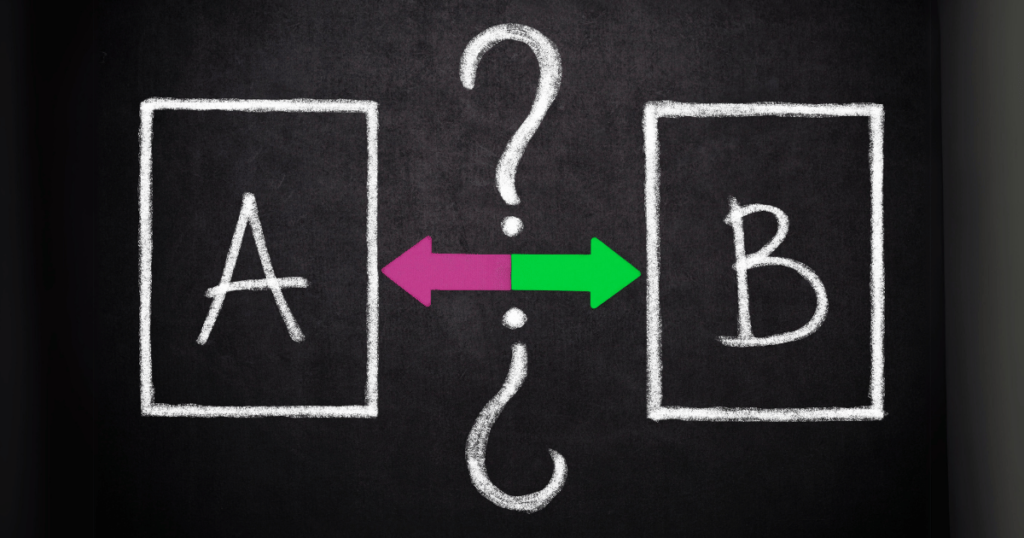
Importance of Split Testing
Split testing allows you to test different elements of your web page, such as headlines, CTAs, and images, to determine what resonates best with your audience. It removes guesswork and provides concrete data on what changes lead to higher conversion rates.
How to Conduct Split Tests
- Choose an Element to Test: Start with one element, such as the headline or CTA button. Create two versions: the original (A) and a variation (B).
- Run the Test: Use a split testing tool to randomly show the original and variation to different visitors. Google Optimize is a great free tool for this purpose.
- Analyze the Results: After the test has run for a sufficient period, analyze the results to see which version performed better. Look at metrics such as conversion rate, bounce rate, and time on page.
- Implement the Winning Version: If the variation performs better, implement it permanently. Repeat the process with other elements to keep improving your web page.
Analyzing Results to Improve Your Conversions
After conducting split tests, use the data to inform your decisions. For example, if a variation of your CTA button results in a higher conversion rate, consider testing other elements related to the CTA, such as its placement or color. Continuous testing and optimization can lead to significant improvements in your overall conversion rate.
Utilizing Google Analytics for CRO

Google Analytics is an essential tool for any digital marketer looking to do conversion rate optimization. By tracking and analyzing user behavior, you can make data-driven decisions that enhance your site’s performance. Here’s how to utilize Google Analytics to its fullest potential for CRO:
Setting Up and Tracking Key Metrics
To get started with Google Analytics, you need to set up and track the key metrics that matter most to your business. These metrics provide insights into how visitors interact with your site and where you can make improvements.
- Install Google Analytics: First, ensure Google Analytics is properly installed on your website. You can do this by adding the tracking code to your web pages.
- Set Up Goals: Define what a conversion means for your business and set up goals in Google Analytics. This could be a purchase, form submission, or newsletter sign-up.
- Track User Behavior: Use the Behavior Flow report to see how visitors move through your site. Identify common paths and potential drop-off points.
- Monitor Key Metrics: Keep an eye on important metrics such as bounce rate, session duration, and pages per session. These can give you an idea of how engaged your visitors are.
Understanding User Behavior
Google Analytics offers various reports that help you understand user behavior on your site. By analyzing these reports, you can gain insights into what’s working and what needs improvement.
- Audience Report: Provides detailed information about your visitors, including demographics, interests, and behavior. This helps you tailor your content to better meet their needs.
- Acquisition Report: Shows where your traffic is coming from, such as search engines, social media, or direct visits. This helps you understand which channels are most effective.
- Behavior Report: Offers insights into how visitors interact with your site, including which pages they visit and how long they stay. This can highlight popular content and areas that may need improvement.
- Conversion Report: Tracks how well your site is converting visitors into customers. This includes goal completions, e-commerce data, and more. Use this report to measure the success of your marketing efforts.
Using Data to Drive Decisions
The data collected from Google Analytics can inform various aspects of your marketing and website optimization strategies. Here’s how to use this data effectively:
- Identify Pain Points: Use the data to identify where visitors are dropping off in your conversion funnel. This could be due to slow load times, unclear CTAs, or unengaging content.
- Test and Iterate: Implement changes based on your findings and test their impact. For example, if visitors are leaving your site quickly, try improving page load times or simplifying navigation.
- Optimize Marketing Campaigns: Analyze the performance of different marketing campaigns and channels. Focus your efforts on the ones that drive the most traffic and conversions.
- Personalize User Experience: Use demographic and interest data to create personalized experiences for your visitors. Tailor your content and offers to better meet their needs.
By leveraging the full capabilities of Google Analytics, you can continuously guide your CRO strategy and improve your website’s performance. This data-driven approach ensures you are making informed decisions that will positively impact your business.
Conclusion
Conversion rate optimization (CRO) involves a mix of strategies that, when combined, can transform your website into a high-converting powerhouse. By optimizing your landing pages, crafting compelling calls to action, leveraging the power of customer testimonials, and using tools like Google Analytics, you create a seamless and persuasive user experience.