Take the credibility you built on Udemy and make it work for you on your own site.
You spent time, energy and probably a few late nights building your course on Udemy. You garnered reviews. You built social proof. Now you’re ready to step out of the Udemy marketplace and build your own branded course site on platforms like Thinkific, Kajabi or Teachable. But you’re asking: What happens to all those hard-earned reviews?
Here’s what you need to know, and how Shapo lets you keep that social proof alive and working for you.
The Shift Away from Udemy: Why many course creators are moving

Many creators begin on Udemy, and for good reason. It gives you exposure, an established marketplace, low barrier to entry. For instance, Udemy supports over 130,000 courses and millions of learners.
But after a while, you realize: you want more control.
Some of the key motivators:
Pricing & revenue control
On Udemy you’re often subject to discounts, marketplace rules, and revenue-share models. One review noted instructors get only ~37% of full price sales and much less via subscriptions.
Ownership of customers and brand
When you run your own site, you own the email list, the brand experience, upsells, pricing. Udemy restricts some of those, and you become dependent on their algorithm and deals.
Better margins & lower risk
Marketplaces can shift strategy (like prioritizing subscriptions, institutional sales) and your business becomes subject to those shifts.
You already built something
If you have 100s or 1000s of reviews on Udemy, those are gold. It makes sense to bring that asset with you rather than leave it behind.
So if you’re thinking about migrating your course off Udemy, you’re not alone, and you’re making a strategic move. But you want to keep the trust and social proof you earned.
The Hidden Cost of Leaving: Losing Reviews = Losing Social Proof
Here’s the trade-off: moving from Udemy to your own platform often means losing visible marketplace reviews and the trust they signal.
Why does that matter?
- On Udemy, reviews and ratings help your course show up in search and persuade students. Udemy states: “Ratings and reviews help prospective students decide if a course is a good match…” (teach.udemy.com)
- Review volume (and quality) impacts ranking, conversions and perceived credibility. According to one checklist: “You will never have enough reviews for your Udemy course.” (Blog | Teachinguide)
- On your own platform, visitors don’t know your history. Without visible social proof, conversion rates drop, bounce rates rise, and you need to rebuild trust from scratch.
Bottom line: You’ve already done the hard work earning reviews so why leave them behind?
Why Reviews Matter More Than Ever On Your Own Platform
Now that you’re moving off the marketplace, reviews take on even more importance. Here’s why:
- Studies show that online reviews influence buyer behavior significantly. For example, in MOOCs, a study of 2.4 million reviews found that sentiment and textual feedback matter a lot in decision making. (arXiv)
- Trust cues drive conversions. When a visitor lands on your sales page and sees “200+ five-star reviews from Udemy,” their confidence in you goes up instantly.
- Your brand is new. Even if you’re established on Udemy, on your own site you’re restarting the “brand lens.” Reviews act like a badge: “Yes, they trusted me before, you can too.”
- Reusing social proof from Udemy helps you move faster: you don’t have to wait months to collect testimonials before you launch. The momentum is already built.
So when you move platforms, move the credibility you built as well.
How to Import and Display Udemy Reviews with Shapo

Here’s how to make it happen. With Shapo, you can seamlessly bring your Udemy social proof front and centre of your own site.
Step 1: Import Your Udemy Reviews (Right Inside Shapo)
Importing your reviews doesn’t require CSVs or messy data transfers, it’s all built into Shapo.
Head to the Testimonials Section
After logging into your Shapo account, navigate to the “Testimonials” section on your dashboard. Click the “Import” button to kick off the process.
Choose Udemy as the Review Source
A pop-up window will offer several platforms to import reviews from. Pick “Udemy” from the list of sources:

Paste Your Udemy Course URL
Go to your course page on Udemy, copy the URL, and drop it into the field provided in your Shapo dashboard:

Set Your Review Criteria
Once your course link is entered, you’ll be able to customize which reviews to fetch. You can filter reviews based on star ratings or choose only those with text.

When you’re satisfied with your choices, hit “Fetch Reviews” to move forward.
Select the Reviews You Want to Import
A list of reviews that match your filters will appear. Browse through them and check the ones you want to import:

You can also opt to automate daily imports for new reviews, and add a tag if you want:

After making your selection, click “Import Reviews.”
Your imported reviews will now appear organized, ready to style, and already tagged by source inside your Testimonials tab.
No exporting, no spreadsheets . Just a direct import from within Shapo.
Step 2: Design Your Review Display
Now that your reviews are in Shapo, it’s time to make them shine.
Pick from flexible layouts like grids, carousels, or highlight cards.
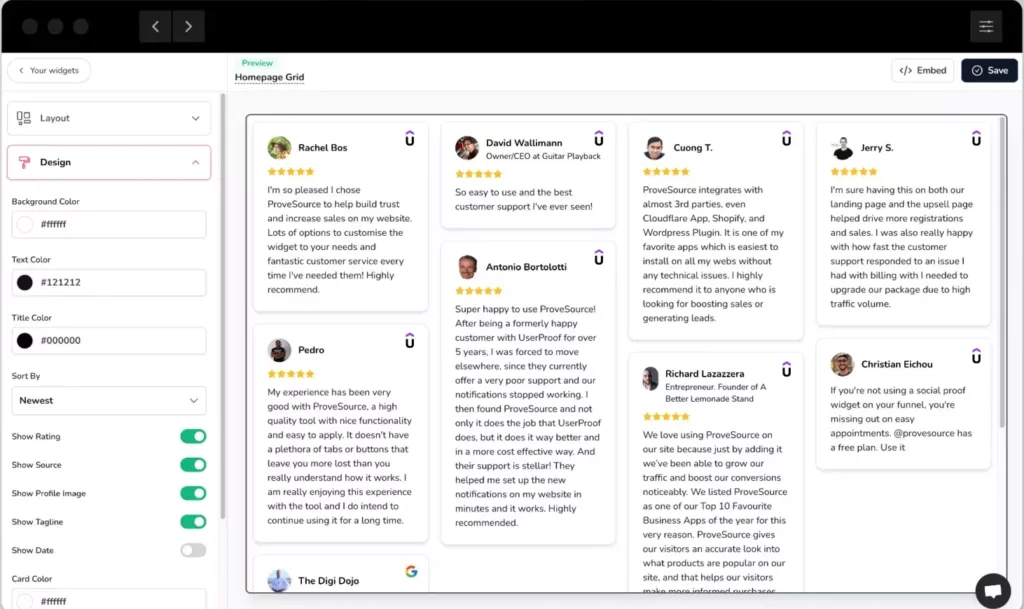
Match your site’s aesthetic with custom fonts, colors, and star styles to ensure everything stays on-brand and visually consistent.
Your reviews should look like your brand, not Udemy’s.
Step 3: Embed Reviews Anywhere
When your widget looks perfect, grab the Shapo embed code and paste it right into your:
- Thinkific, Kajabi, or Teachable sales page
- Your homepage hero section (“Trusted by 500 + students”)
- Or your checkout page to reduce last-minute hesitation
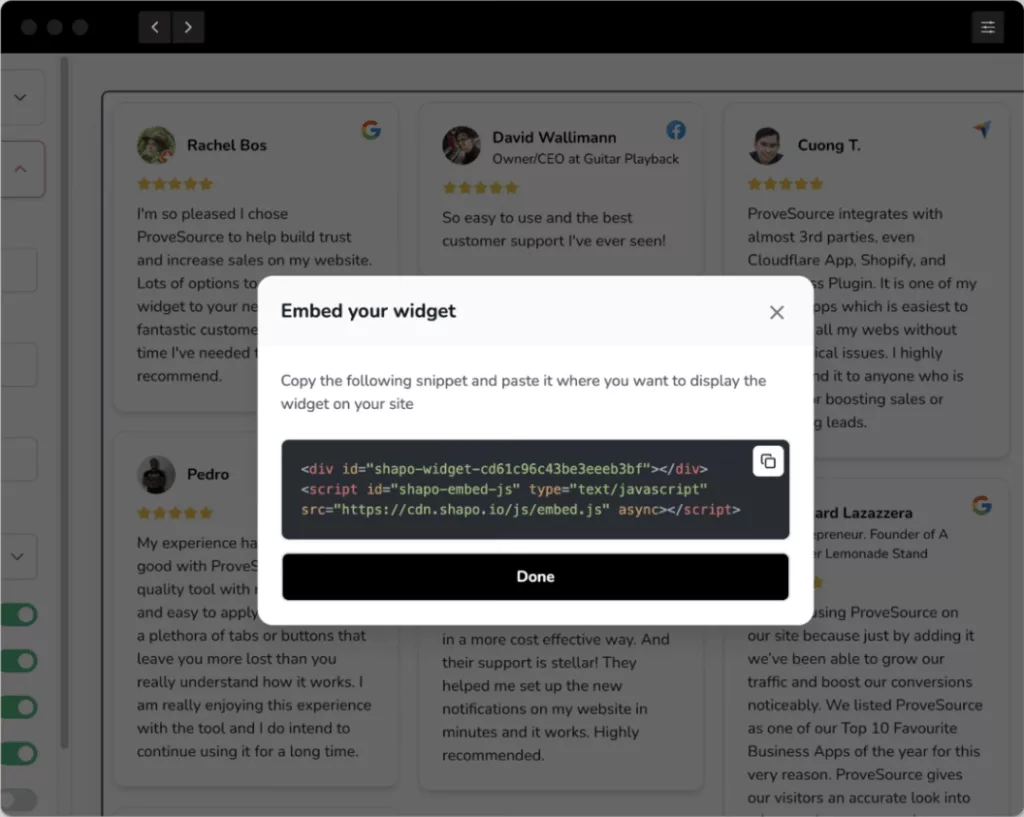
Embedding is copy-paste simple and works on any website builder.
Real Course Creators Doing It Right
Here are two real-world examples of how transition + review migration can work (anonymised but real in principle):
“Sarah’s Marketing Masterclass”:
Sarah had over 300 reviews on Udemy. When she migrated to Kajabi, she embedded a Shapo review carousel on her sales page. Result: her conversion rate held steady (even improved slightly) despite moving platforms.
“John’s Design Bootcamp”
John copied his top 50 Udemy reviews into Shapo and displayed them visually on his Thinkific site. He combined that with a new upsell funnel and immediately had students say: “I saw your 4.9 ★ rating on Udemy so I trust this course.” Enrollment growth followed.
These demonstrate the proof-in-practice of migrating reviews.
Key Takeaways for You
- Moving off Udemy doesn’t have to mean leaving your social proof behind.
- You invested in building reviews so make sure they follow you to your own course site.
- Reviews boost trust, conversions and brand credibility. This is especially important on your new platform.
- With Shapo, importing and displaying your Udemy reviews is straightforward and brand-consistent.
- Use the transition as an opportunity: you’re gaining control of pricing, branding, audience, and traffic—while still keeping the proof you’ve built.
Ready to Make the Move? Here’s Your Next Step
You’ve built your credibility on Udemy. Now it’s time to own it.
Use Shapo to import your Udemy reviews and display them on your own course site within minutes.
Move your course. Keep your reviews. Grow your brand




