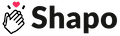Add forms to your website (Embed)
Embedding your form into your website is now a breeze—just copy and paste a small HTML snippet. This opens up the possibility of gathering even more testimonials!
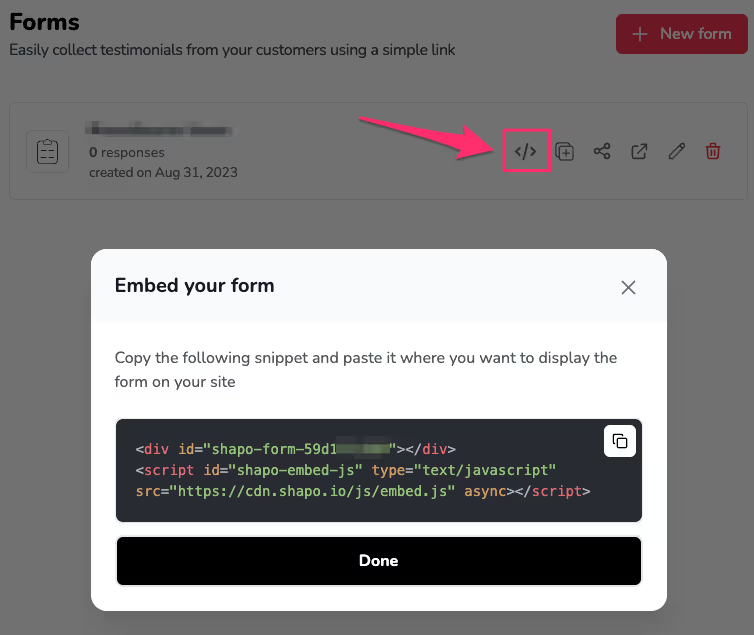
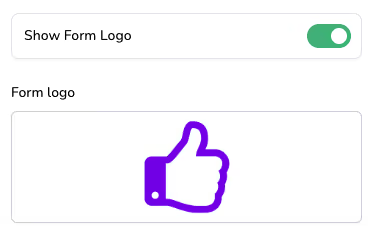
Show or hide your form logo
It is now possible to hide your form logo. Just edit your form, navigate to the “Design” section, and switch off the “Show Form Logo” option.
This comes in handy when you’re looking to integrate your form seamlessly into your website.
Custom star rating colors for widgets & forms
Now, you can customize the color of your forms and widgets’ star rating, allowing you to align them even more with the overall look and feel of your website 🙂
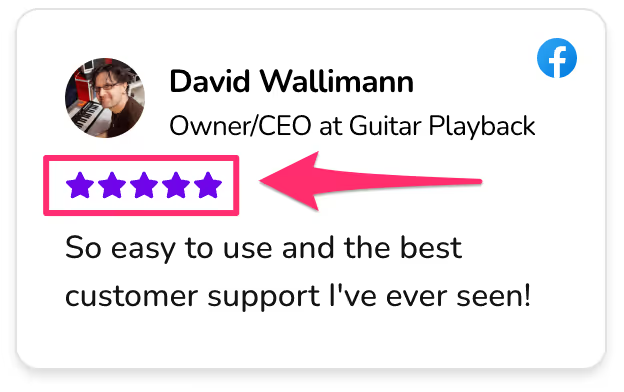
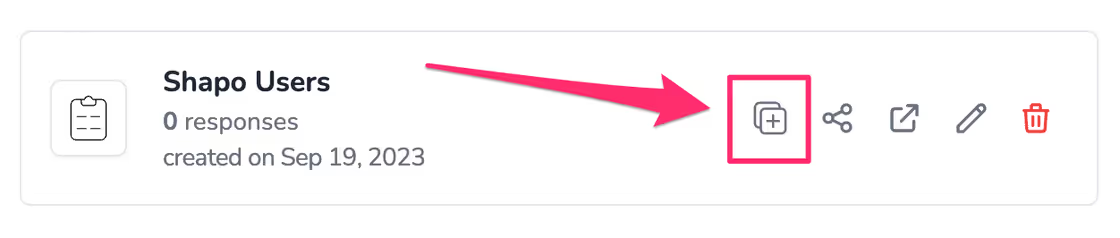
Duplicate forms
Want to duplicate an existing form you have? Just click the duplicate button, and give a name to the new form.
Have a suggestion? need help? Our team is available through the live chat on our website, or visit our Help Center