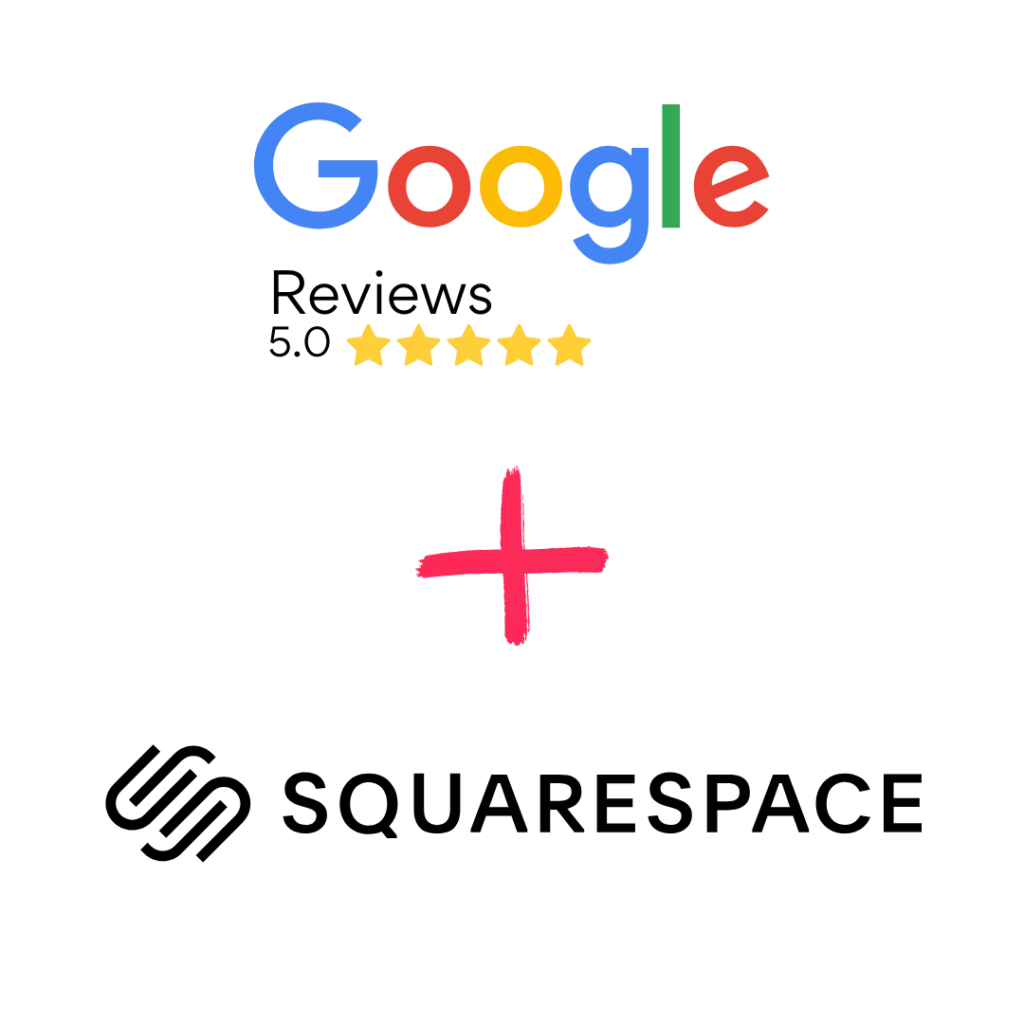
Want to show Google reviews on your Squarespace site, but don’t want to mess with code or expensive plugins?
This guide walks you through how to add Google reviews to Squarespace using Shapo’s free and easy-to-use Google Reviews Widget. No coding or developer required — just copy, paste, and publish.
Why Embed Google Reviews in Squarespace?
Your website’s design already looks amazing — now it’s time to build credibility and trust with visitors using real customer reviews from Google.
- ⭐ Increase trust and conversions: Displaying 5-star reviews right on your site helps potential customers feel confident in choosing you.
- 🚀 Boost your SEO: Shapo includes optional review schema markup, which may help your site show star ratings in Google search results.
- 💨 No coding or plugins needed: Add reviews using Squarespace’s built-in embed block — works seamlessly with any template.
What You’ll Need
- A free Shapo account → Sign up here
- Access to your Google Business Profile
- Access to edit your Squarespace site (any version that allows Code blocks)
Step-by-Step: How to Add Google Reviews to Squarespace
Step 1: Create Your Free Shapo Account
Go to Shapo.io and click Get Started Free.
No credit card needed — setup takes less than a minute.
Step 2: Import Your Google Reviews
Inside your Shapo dashboard:
- Go to the Testimonials section.
- Click Import Testimonials.
- Select Google as the source.
- Search using your Google business name or paste your Place ID.
- 👉 Need your Place ID? Use our free Google Place ID Finder Tool.
- Choose the specific reviews you want to import.
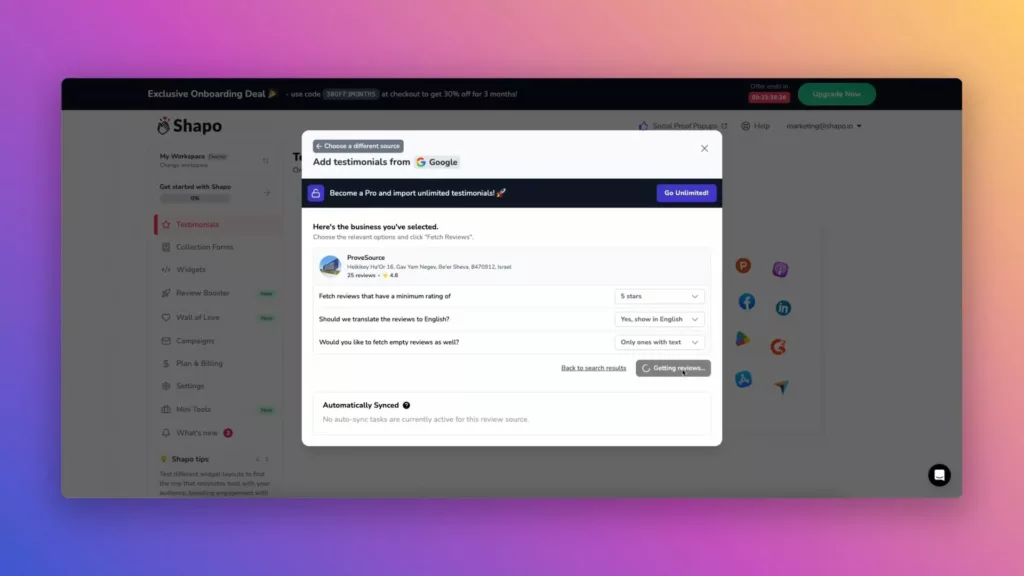
Step 3: Customize the Widget
Choose how your Google reviews will look on your Squarespace site:
- Layout options: Single, Carousel, Grid, or Marquee.
- Brand styling: Match your fonts, colors, spacing
- Filters: Show only 5-star reviews or tag them by product/service
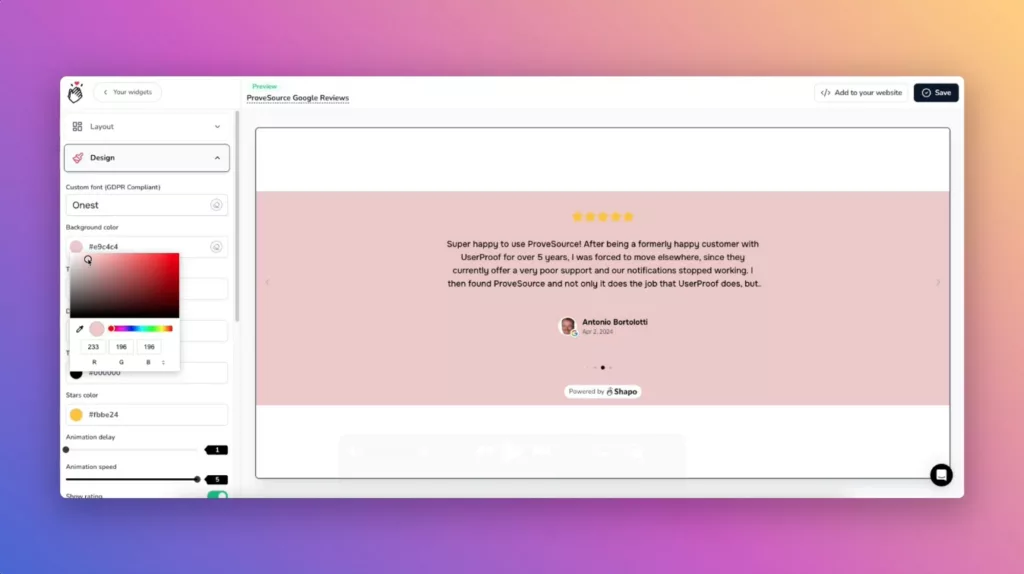
Step 4: Copy the Embed Code
Click “Get Embed Code” in Shapo and copy the snippet, which will look something like this:
<div id="shapo-widget-YOUR-WIDGET-ID"></div> <script id="shapo-embed-js" type="text/javascript" src="https://cdn.shapo.io/js/embed.js" defer></script>
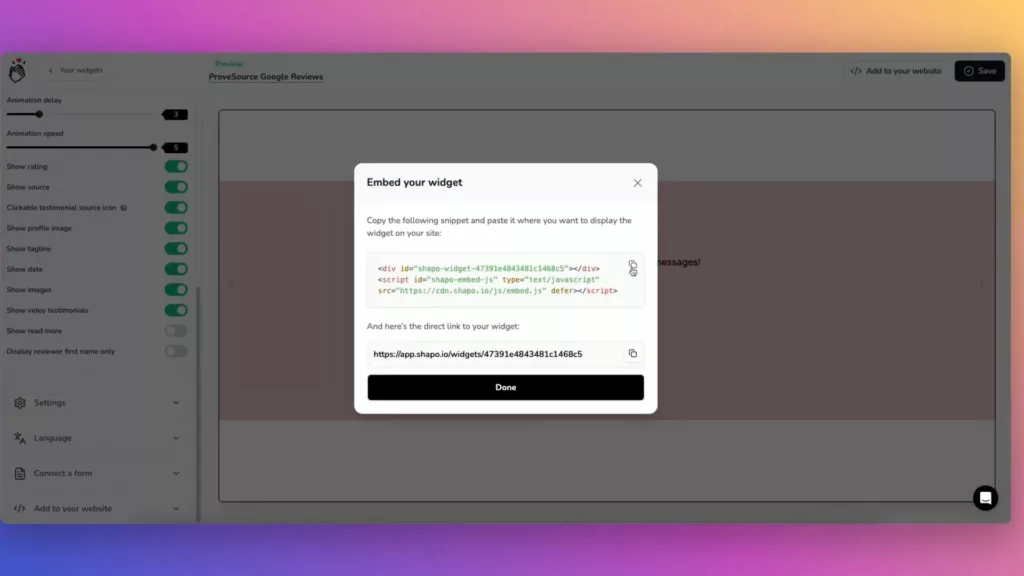
This snippet will display your Google reviews on any page — fully responsive and automatically updated.
Step 5: Add the Widget to Your Squarespace Site
- In your Squarespace dashboard, open the page or section where you want to show reviews
- Click Add Block and select Embed
- Paste the embed code
- Save the changes
- Click Publish
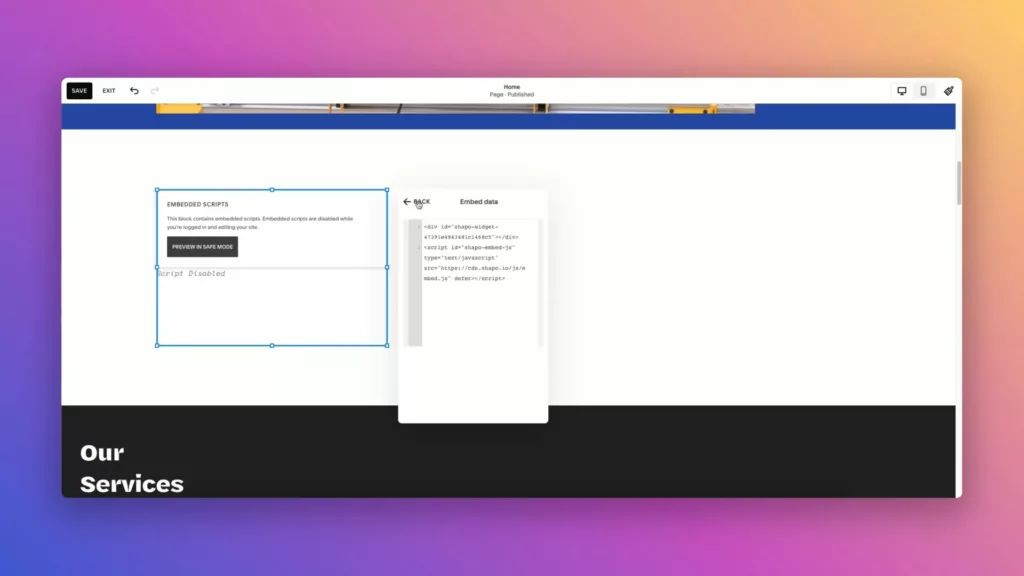
✅ That’s it! Your Google reviews will now appear beautifully on your Squarespace website — and will update automatically if you get new ones.
Watch: How to Add Google Reviews to Squarespace (Video)
🎥 Prefer watching? Here’s a quick demo showing how to add Google reviews using Shapo’s widget.
Example Widget in Squarespace
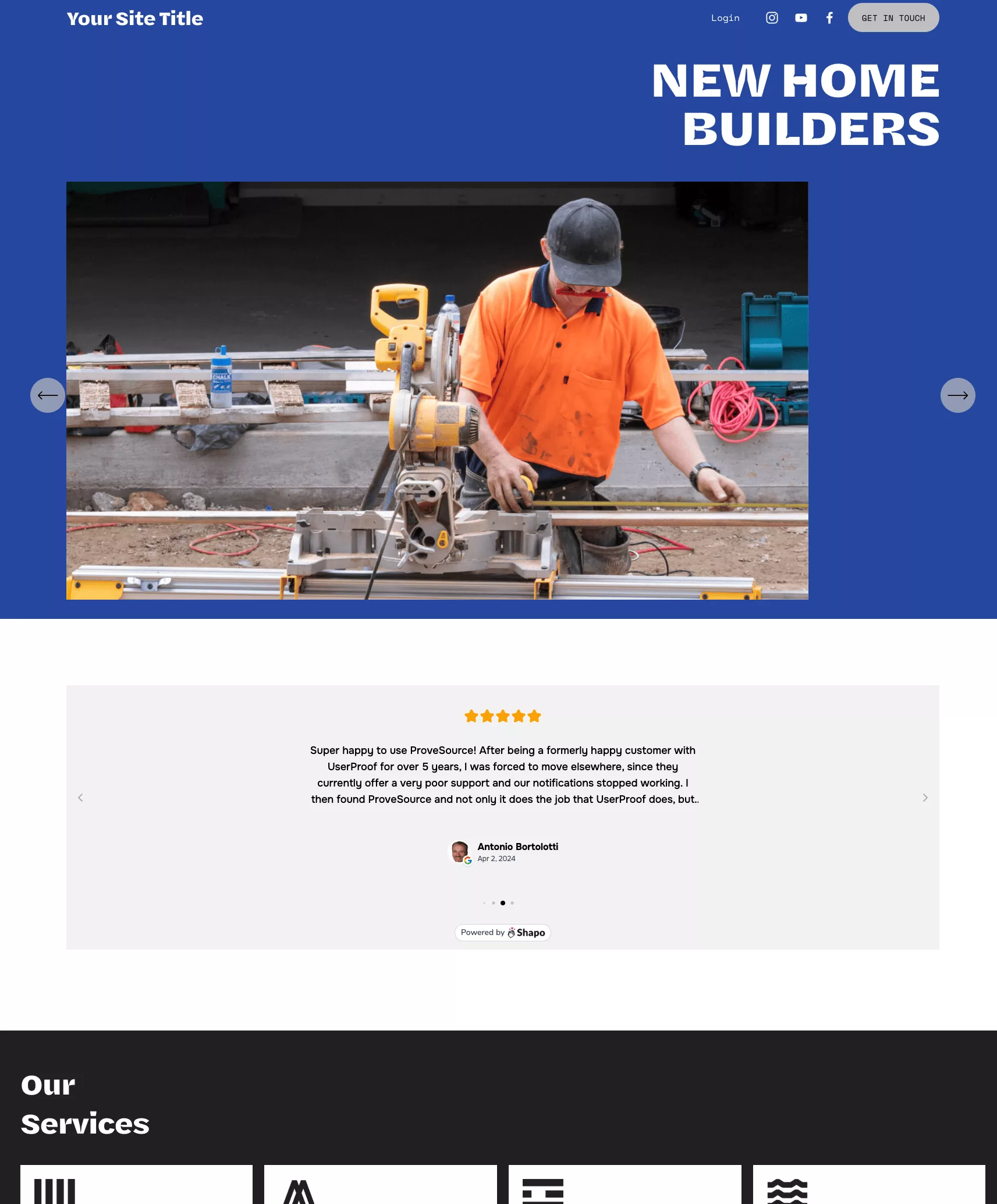
FAQs: Google Reviews on Squarespace
Do I need a plugin to add Google reviews to Squarespace?
No — Squarespace doesn’t support traditional plugins, but Shapo works perfectly with the Code Block. Just paste the embed snippet and you’re done.
Will this slow down my site or affect design?
Nope. The widget is lightweight, loads asynchronously, and won’t interfere with your site’s speed or layout.
Can I use this on the free Squarespace trial?
Yes, but your site must be published to see the widget live. You’ll need to be on a plan that supports custom code blocks.
Is the widget really free?
Yes! Shapo’s Free Plan includes:
– Up to 10 Google reviews
– Unlimited widgets
– Full customization options
– Review filters and tags
You can upgrade to remove Shapo branding or collect more reviews, but the free version is ideal for small businesses or service providers.
Can I embed Google reviews on any Squarespace template?
Absolutely. Shapo is compatible with all Squarespace templates. You can easily embed your reviews by using Shapo’s intuitive widget, which requires no coding knowledge. Simply copy the provided code and paste it into a Code Block on any page of your site.
How do I moderate which reviews are displayed on my Squarespace site?
With Shapo, you can moderate which reviews are displayed on your Squarespace site. You can filter reviews by star rating or tags, ensuring only the most relevant and positive feedback is showcased. You can also regularly update the displayed reviews to keep the content fresh.
Resources & Tools
- 🔧 Try the Free Google Reviews Widget
- 📍 Google Review Link & Place ID Generator
- 📚 Full Guide: How to Embed Google Reviews on Any Website
Start Displaying Google Reviews on Your Squarespace Site
Ready to show off your best reviews and build trust with every visitor?
👉 Get Your Free Google Reviews Widget
Takes just 2 minutes to set up. Works on any Squarespace site. No coding required.




