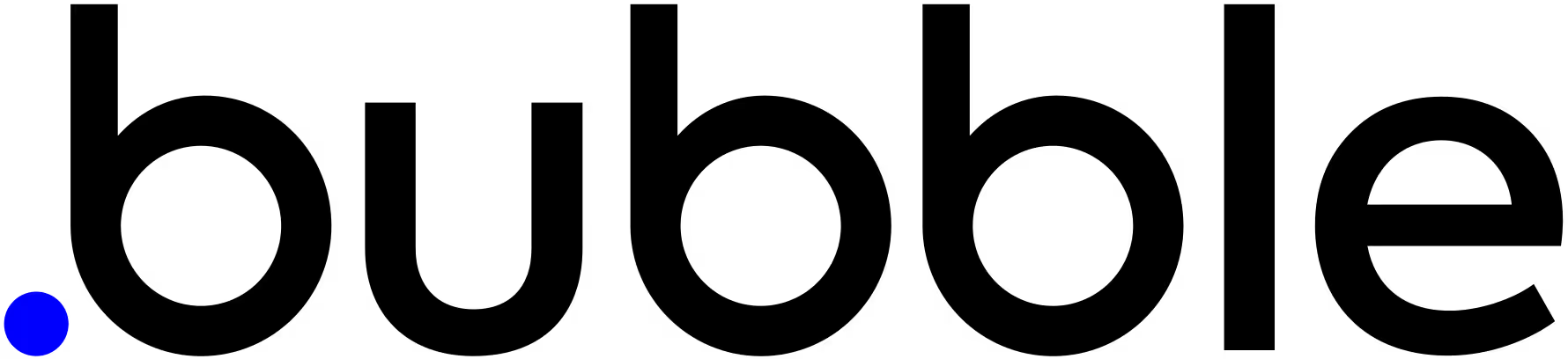Shapo’s review widgets support the ability to include aggregate
review schema markup for your Yelp reviews on your Bubble website, which can help display rich snippets like star ratings in search engine results. To enable this, you’ll need to add a small snippet of code to the header of your Bubble website. Once added, it will automatically pull data from the Yelp reviews displayed via your widget. For more detailed instructions, follow our
guide on implementing review schema for rich results.