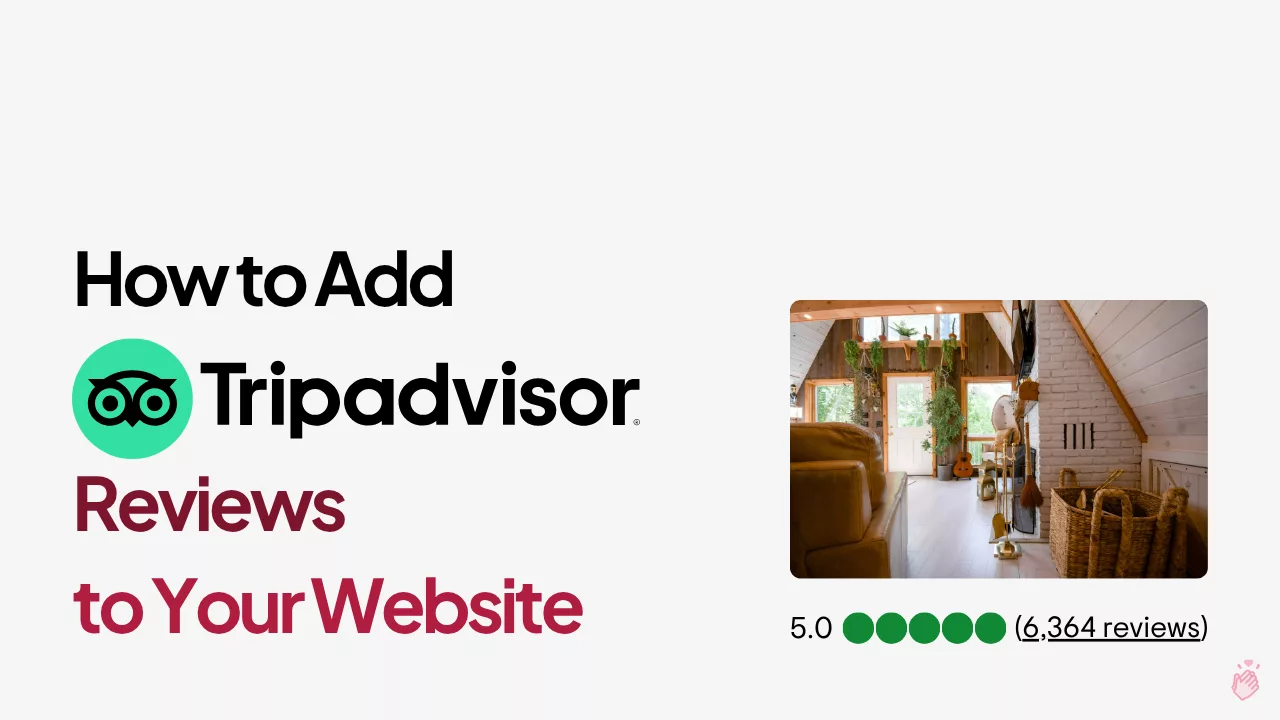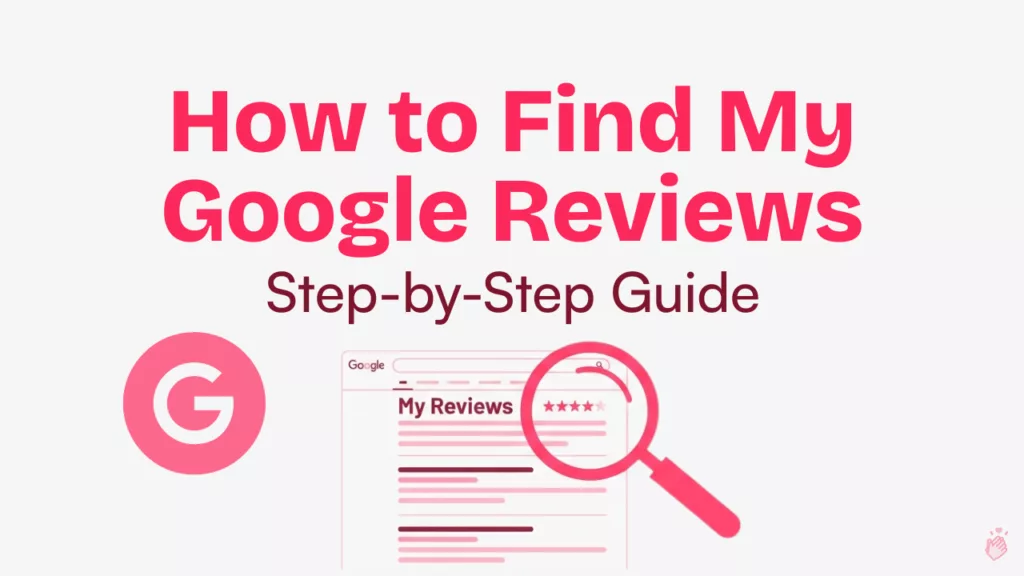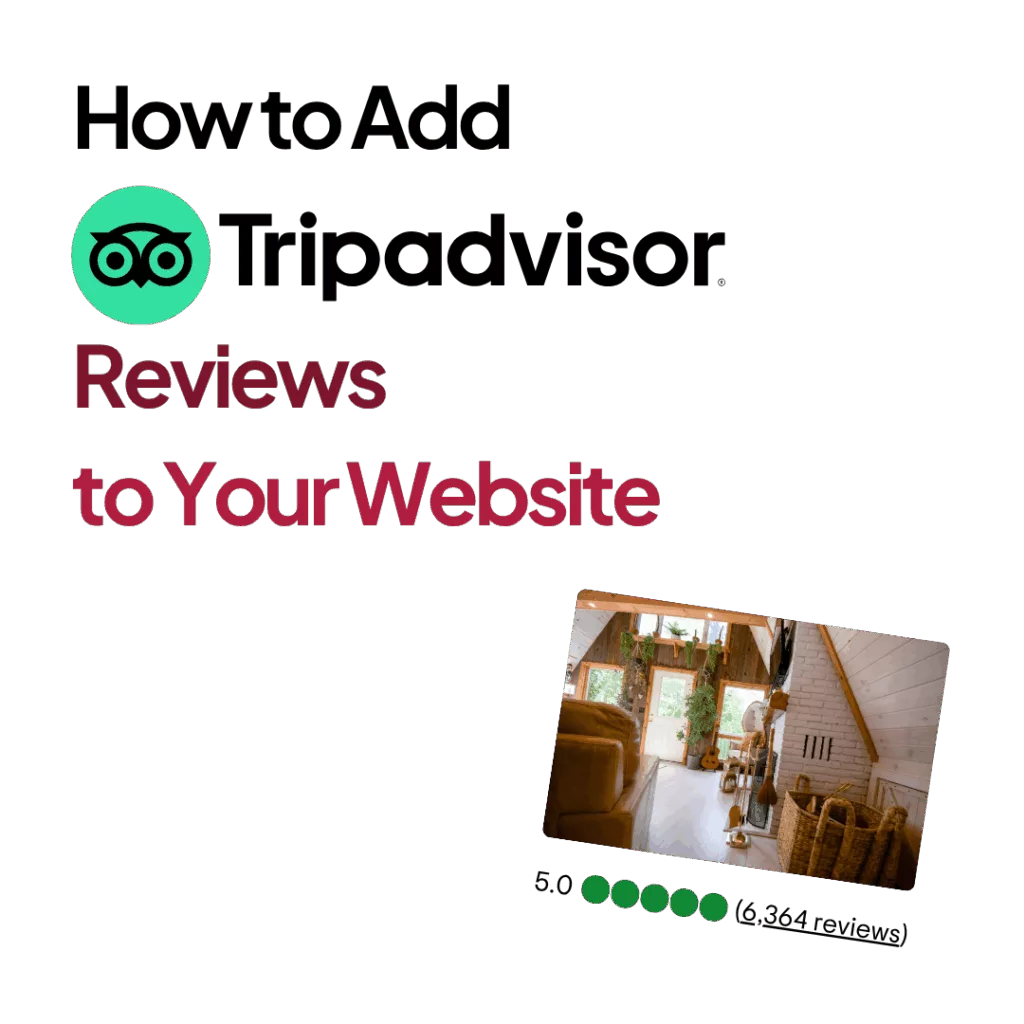
Want to make your website more trustworthy and turn visitors into customers? Embedding Tripadvisor reviews is one of the easiest ways to do it. Real testimonials from happy guests show that your business delivers memorable experiences—whether you’re running a hotel, restaurant, or tour company.
Here’s how to quickly import and display Tripadvisor reviews on your site using Shapo, so you can let your customers do the talking.
Why Add Tripadvisor Reviews to Your Website?
Travelers rely on Tripadvisor to make decisions. By showcasing reviews directly on your site, you:
🚀 How to Import Tripadvisor Reviews with Shapo (Step-by-Step)
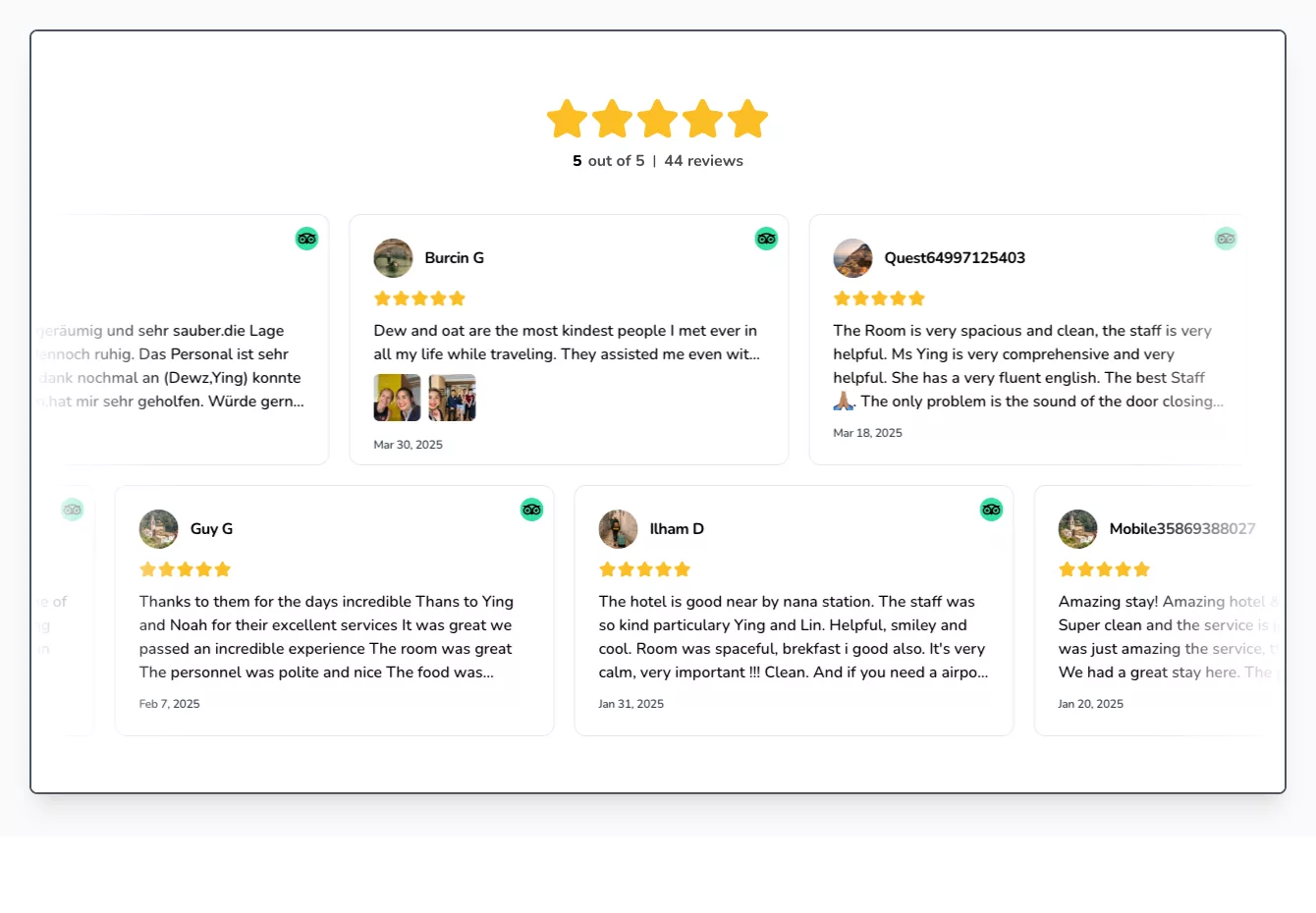
Here’s how simple it is to bring Tripadvisor reviews onto your website:
1. Log in to Shapo
Sign in to your Shapo account and go to the Testimonials section.
2. Start the Import Process
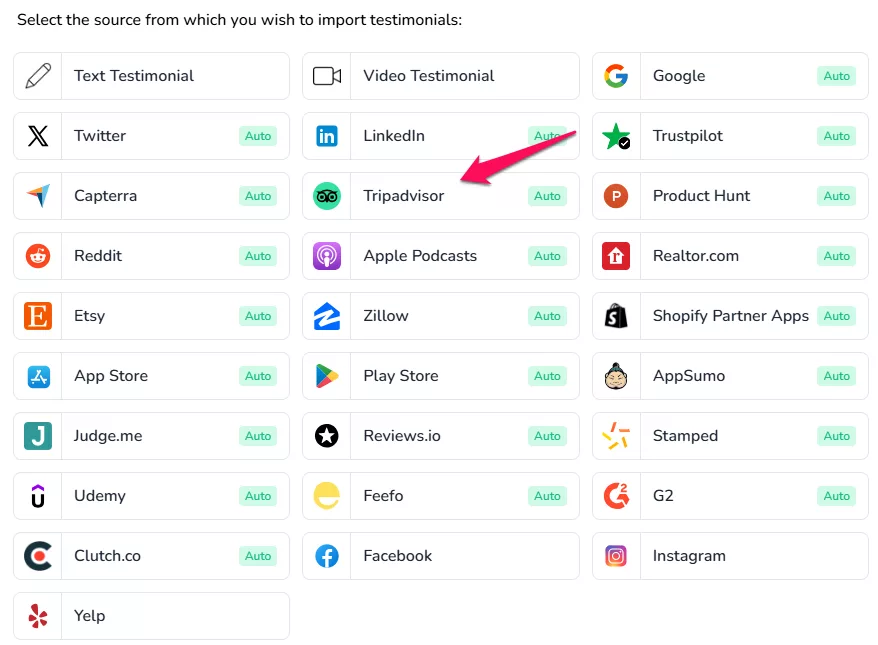
Click Import, then select Tripadvisor from the list of supported platforms.
3. Add Your Tripadvisor Link
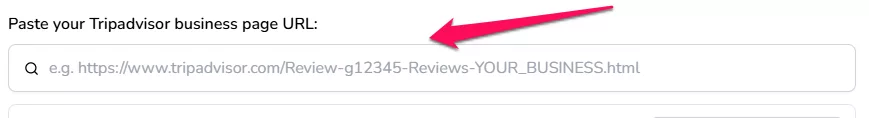
Copy your Tripadvisor business page URL and paste it into Shapo.
4. Set Your Preferences
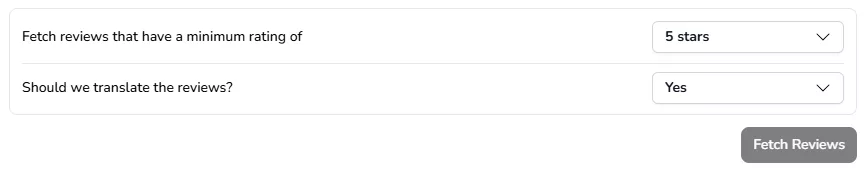
– Filter by star ratings (e.g., 4 stars and above)
– Choose whether to translate reviews or keep them in their original language
– Click Fetch Reviews to proceed.
5. Pick the Reviews You Want
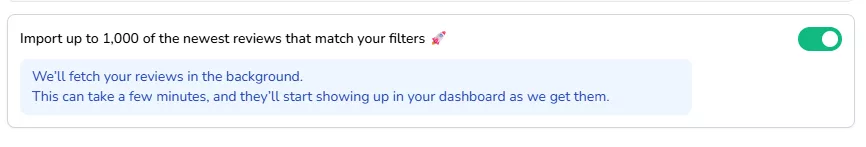
Shapo will show a list of testimonials. Select the ones you’d like to showcase (you can import up to 1,000 reviews at a time).
6. Tag and Automate (Optional)
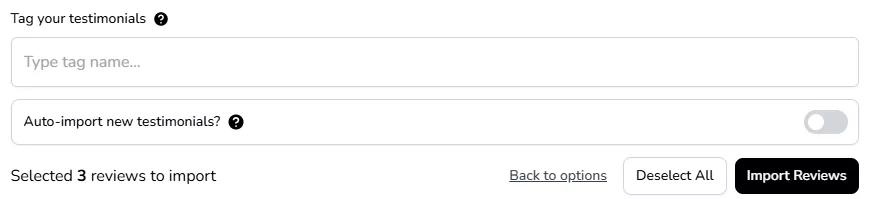
Add tags to organize reviews
Enable auto-import to pull in new Tripadvisor reviews automatically
7. Display Reviews on Your Site
Head to the Widgets section:
1. Create a new widget
2. Customize the design to match your branding
3. Copy the embed code and paste it into your website
Pro Tips for Showing Off Your Reviews
Tripadvisor Review Widget FAQs
Do I need coding skills to add Tripadvisor reviews to my site?
Not at all. With Shapo, you’ll get a simple copy-paste HTML snippet for your review widget. Just place it where you want it to appear on your site—no coding experience needed.
Can I filter out low-rated Tripadvisor reviews?
Yes. During the import process with Shapo, you can choose to only pull reviews above a certain star rating (e.g., 4 stars and up). This helps you display your strongest testimonials without needing to manually curate them every time.
How often are new Tripadvisor reviews added to my widget?
If you enable auto-import in Shapo, the widget will update regularly to include your newest Tripadvisor reviews, keeping your site fresh and up-to-date automatically.
Will Tripadvisor reviews on my website improve SEO?
Yes! By using Shapo’s review widgets the Schema Markup feature, you can enhance your visibility in search results. Star ratings may appear in Google listings, which can boost click-through rates and trust.
What types of websites can use Shapo’s Tripadvisor review widget?
Any platform! Whether your site is built on WordPress, Wix, Squarespace, Webflow, or something else, Shapo works anywhere you can embed HTML. Just copy the widget code and paste it in.
Is there a free version of the Tripadvisor review widget?
Yes. Shapo offers a free plan that includes the ability to import up to 10 Tripadvisor reviews, unlimited widgets, and customization options. To unlock full importing, branding removal, and automation, you can upgrade to the Pro plan.