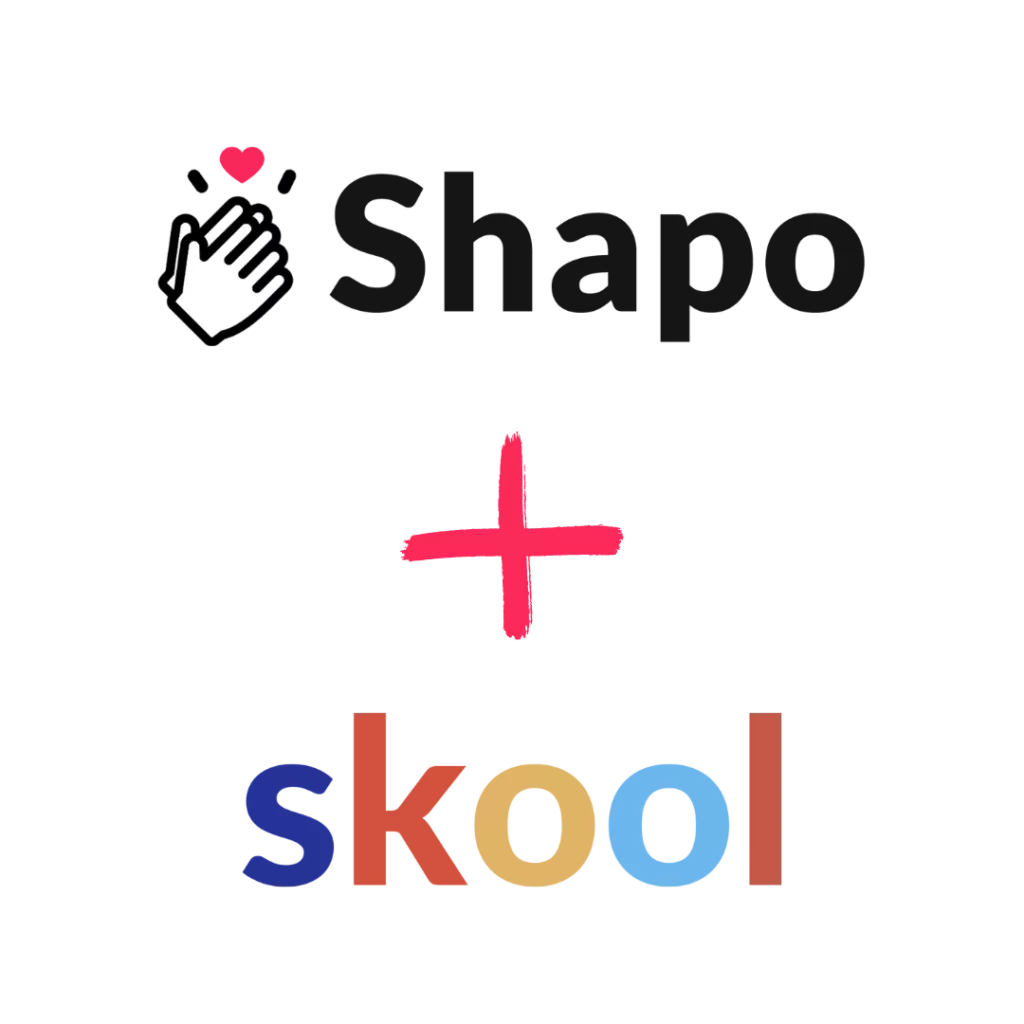
Shapo makes it easy to collect and display customer reviews and testimonials, helping you build trust and credibility for your brand. While Skool does not currently support embedding external widgets, you can still integrate Shapo into your Skool community in several impactful ways. Here’s how:
Why Use Shapo with Skool?
Integrating Shapo with your Skool account allows you to:
- Build Credibility: Share authentic reviews and testimonials to strengthen trust within your community.
- Enhance Engagement: Showcase positive feedback to inspire confidence among course participants and community members.
- Streamline Testimonials: Leverage Shapo’s tools to easily manage and display reviews across multiple platforms.
First, Create Your Shapo Account
If you don’t already have a Shapo account, follow these steps:
- Visit Shapo.io and sign up for an account.
- Log in to your Shapo dashboard.
- Set up your review collection form and customize it to match your brand.
- Import existing reviews or collect reviews from an emailing list of current subscribers.
Add a Link to Your Wall of Love Page In Your Skool Community
Shapo’s Wall of Love feature is a dedicated page that showcases all your reviews in one place. To share this in your Skool community:
- Create your Wall of Love page in the Shapo dashboard.
- Copy the link to your Wall of Love page.
- In your Skool community, add a post or resource with the link to your Wall of Love. For example:
- In the “Resources” section, include the link under a title like “What People Are Saying About Us.”
- Post a community update with the link to drive engagement.
Add a Link to a Review Collection Form in Your Skool Courses
Encourage your Skool community members to leave reviews by adding a link to your Shapo review collection form:
- Go to the Shapo dashboard and copy the link to your review collection form.
- Include the link strategically within your Skool courses to maximize engagement. For example:
- Add a “We Value Your Feedback” section at the end of key lessons, encouraging participants to share their experience.
- Place the link in your course welcome message or final module to prompt reviews at moments of high satisfaction.
- Include the link in resource sections or pinned posts within your community.
Generate Review Images to Post in Your Skool Community
Shapo’s Review to Image tool allows you to turn testimonials into eye-catching images perfect for sharing in your Skool community:
-
In your Shapo dashboard, navigate to the list of collected reviews.
-
Click the Create an Image button next to the desired review.
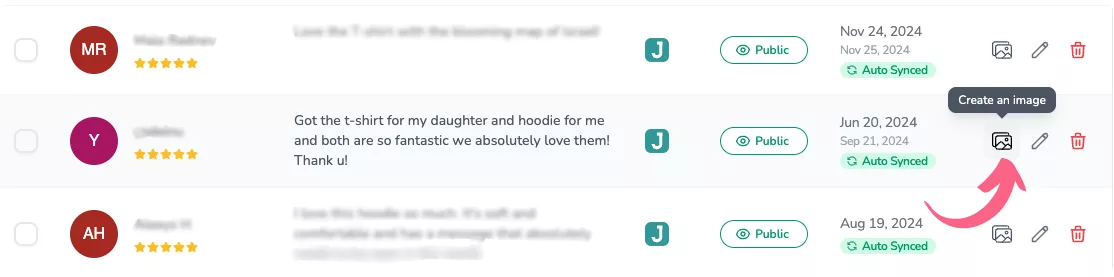
-
A modal will appear, allowing you to customize the design—including colors, layout, and branding.
-
Once satisfied, download the image.
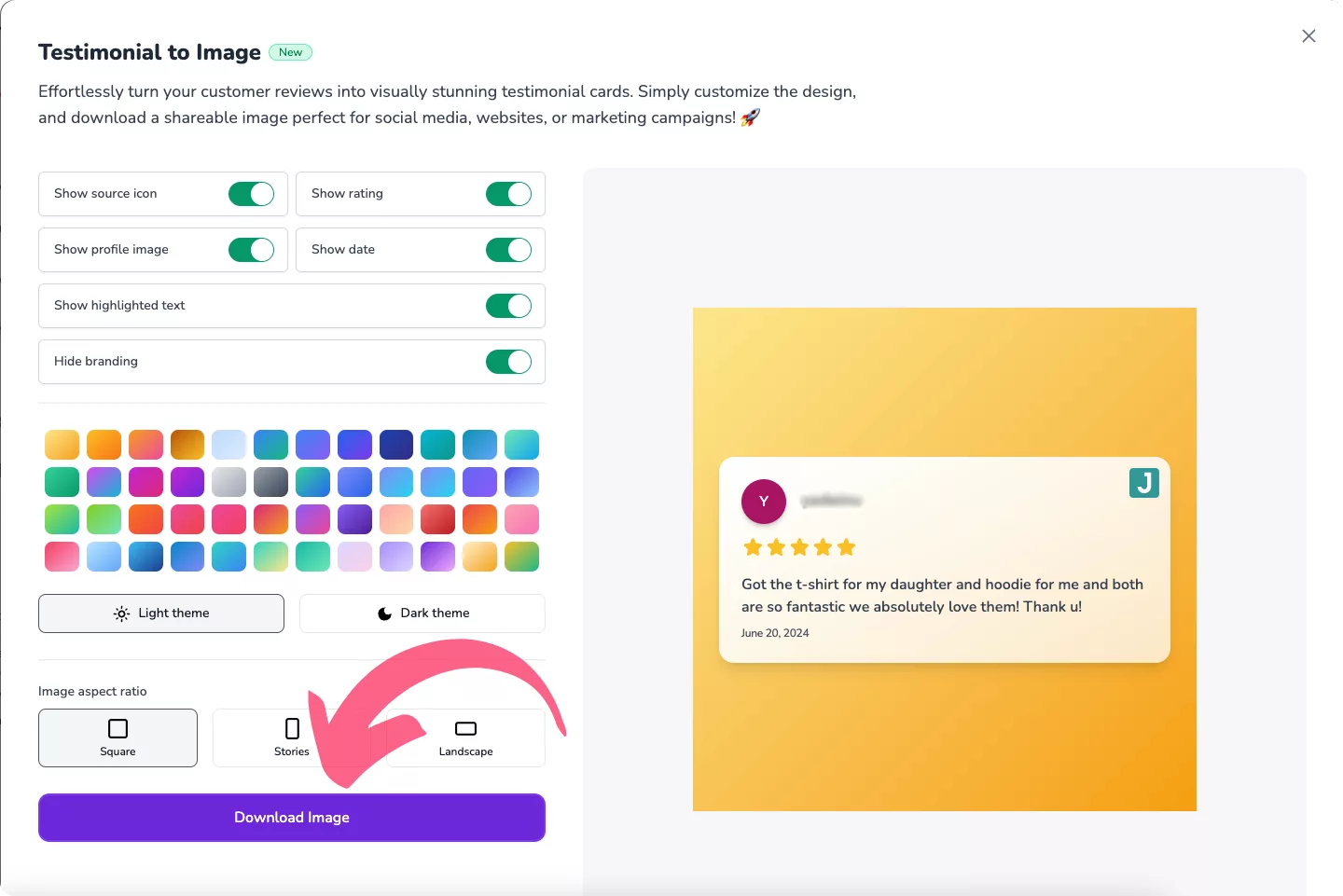
-
Share the image in your Skool community to highlight customer success stories or positive feedback
For example:
– Post the image in your community updates to celebrate milestones.
– Use the images to introduce new members to your courses or programs by showcasing positive testimonials.
Frequently Asked Questions
Can I embed Shapo widgets in Skool?
No, Skool does not currently support embedding external widgets. However, you can integrate Shapo by linking to your Wall of Love page or review collection form and using the Review to Image tool to share testimonials visually.
Does Shapo support video testimonials?
Yes! Shapo lets you collect and display video testimonials, which you can link to for your Skool community.
What if I want to encourage more reviews?
Use Shapo’s Review Booster tool to create a page where community members can leave reviews on multiple platforms. Share the link in your Skool courses or updates.
Final Thoughts
Incorporating Shapo with your Skool account is a powerful way to showcase customer feedback and build trust within your community. By linking to your Wall of Love, adding a review collection form, and sharing review images, you can create a compelling and engaging experience for your Skool members.
Start integrating Shapo today and see the difference it can make in your Skool community! Visit Shapo.io to get started.




