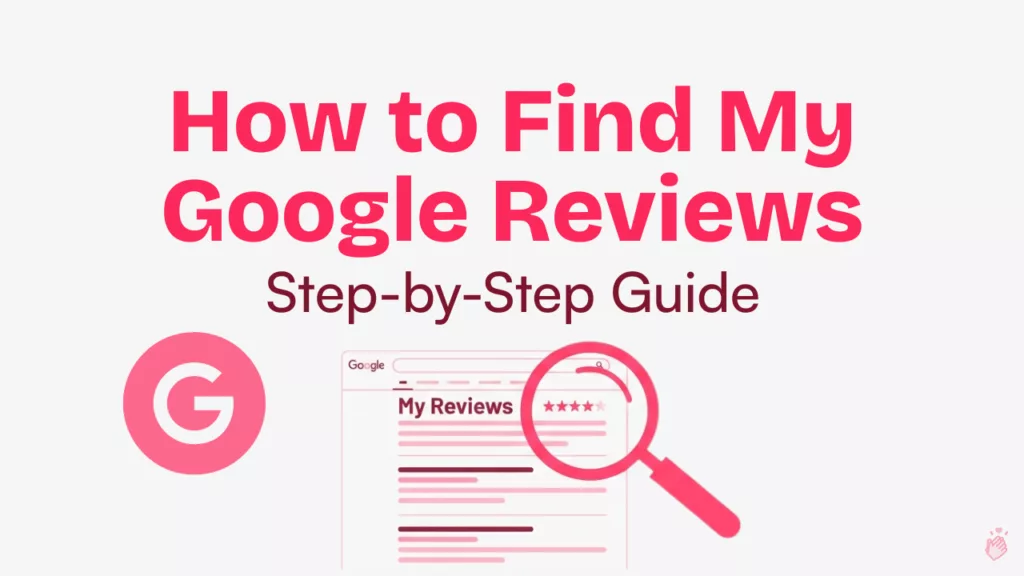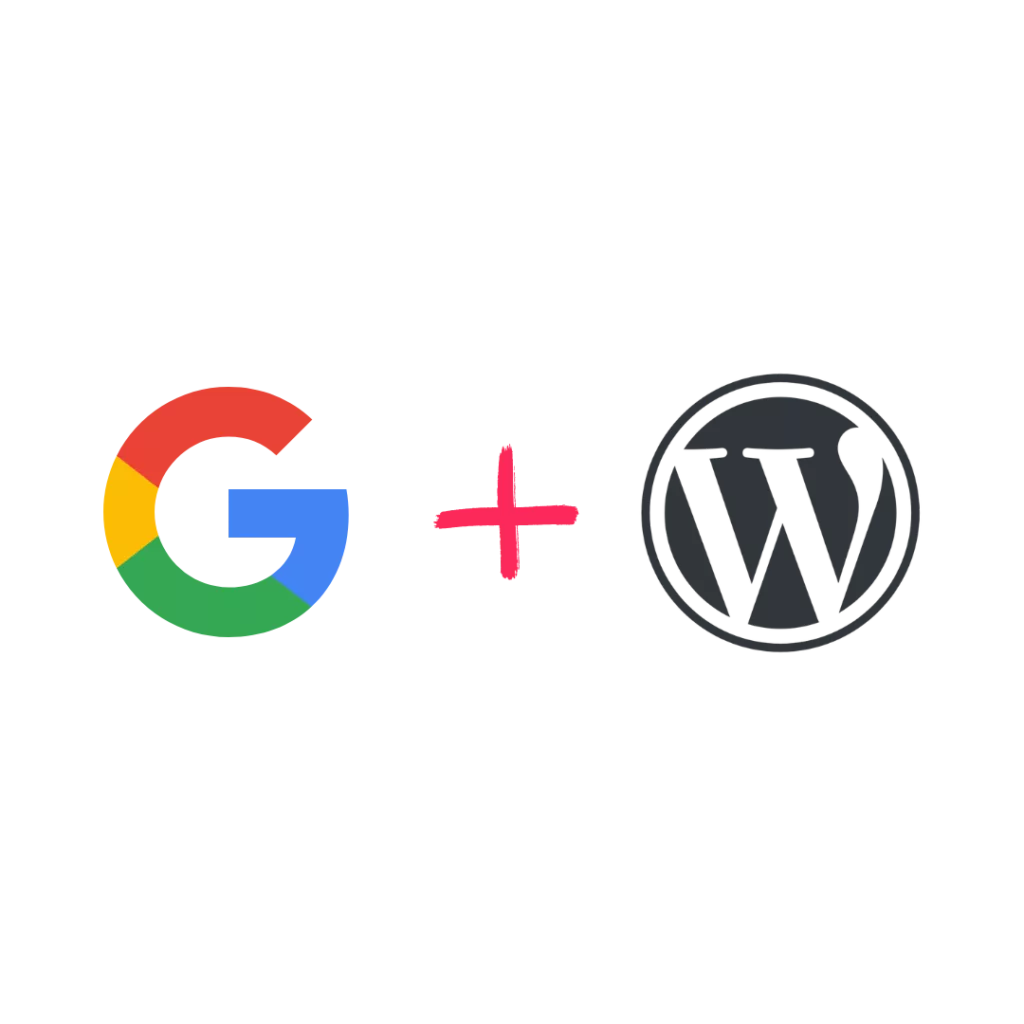
Want to show Google reviews on your WordPress site — without plugins, messy code, or monthly fees?
In this guide, we’ll walk you through how to add Google reviews to WordPress using a free widget from Shapo. You’ll be able to display your best reviews, boost trust, and improve SEO in just a few minutes — no coding needed.
Why Add Google Reviews to WordPress?
Adding real customer reviews to your site is one of the fastest ways to increase credibility and conversions.
- ⭐ Build trust: Visitors trust reviews — displaying your best Google reviews helps convert more leads into customers.
- 📈 Improve SEO: Shapo includes built-in review schema markup, which can help your WordPress pages show stars in Google search results.
- ⚡ Easy setup: No plugins required. Just copy and paste a lightweight HTML snippet.
What You’ll Need
- A free Shapo account → Sign up here
- Access to your Google Business Profile
- Ability to edit your WordPress site (any page or post)
Step-by-Step: How to Embed Google Reviews in WordPress
Step 1: Sign Up for Shapo
Go to Shapo.io and click Get Started Free.
Create your account in seconds — no credit card required.
Step 2: Import Your Google Reviews
In your Shapo dashboard:
- Navigate to the Testimonials section.
- Click Import.
- Select Google as the source.
- Search using your Google Maps business name or paste your Place ID.
- 👉 Need your Place ID? Use our free Google Place ID Finder Tool.
- Choose the specific reviews you want to import.
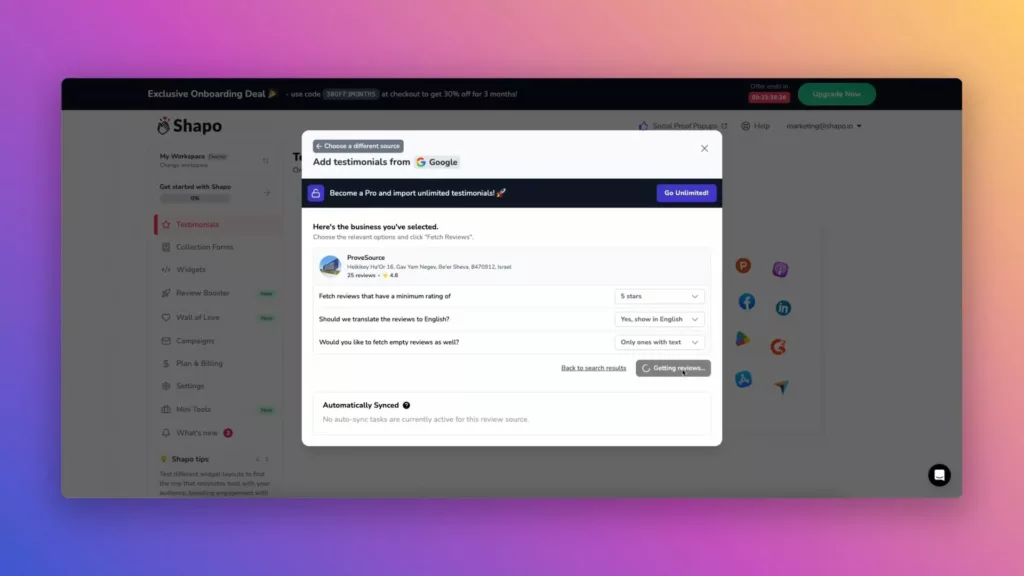
Step 3: Customize Your Widget
- Choose a layout: Single, Carousel, Grid, or Marquee.
- Match the widget’s colors and fonts to your WordPress site style.
- Filter reviews by rating or tag if you want to show only your best ones.
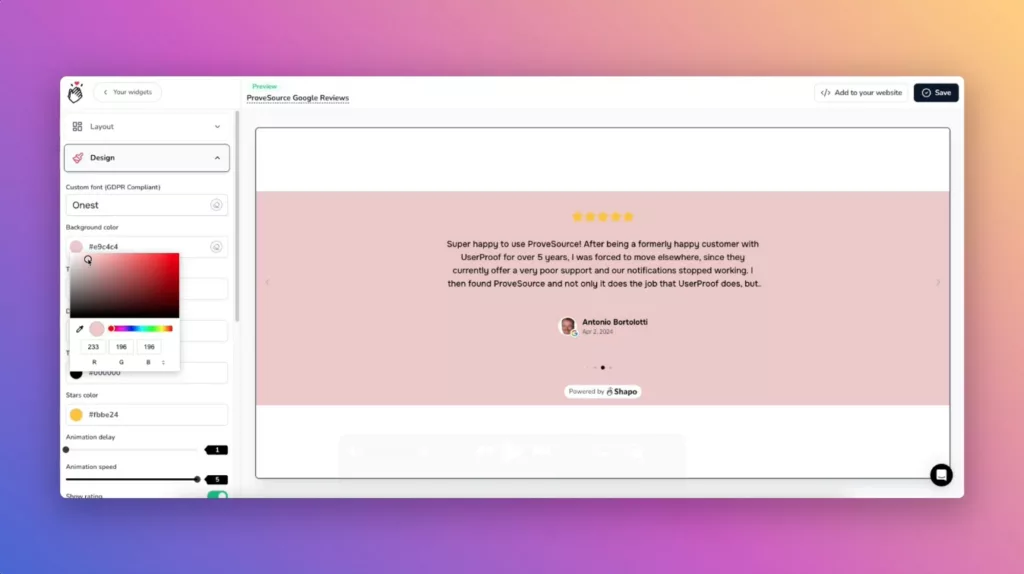
Step 4: Copy the Embed Code
Click “Get Embed Code” and copy the snippet:
<div id="shapo-widget-YOUR-WIDGET-ID"></div> <script id="shapo-embed-js" type="text/javascript" src="https://cdn.shapo.io/js/embed.js" defer></script>
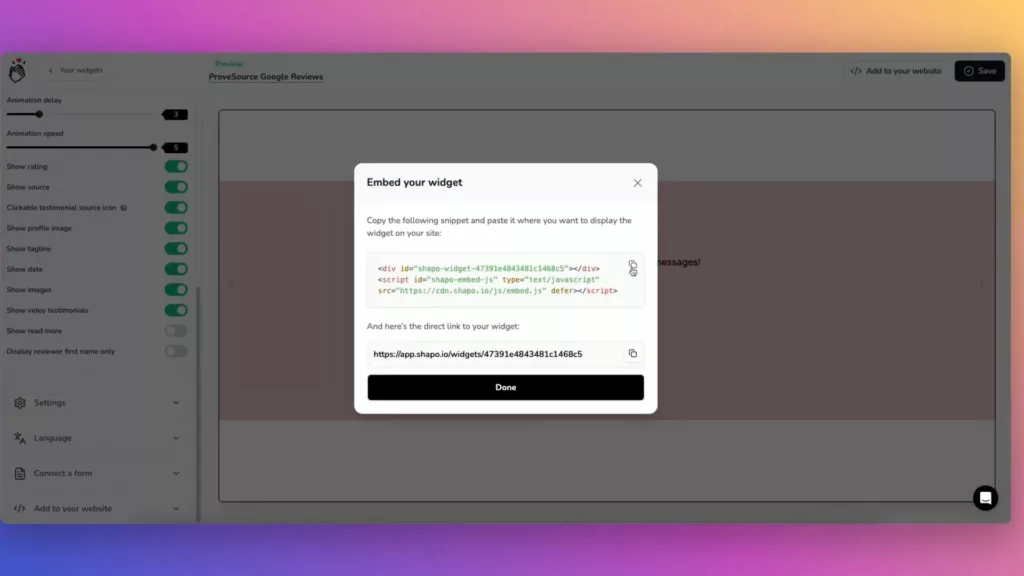
Step 5: Add It to Your WordPress Page or Post
In your WordPress dashboard:
- Open the page/post where you want the widget
- Add a Custom HTML block
- Paste the embed code
- Preview and publish
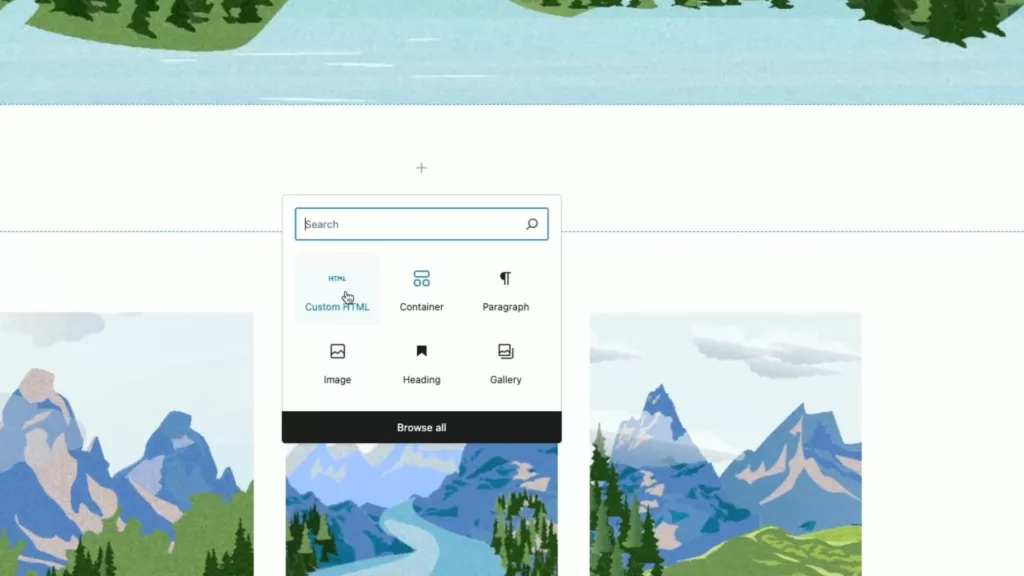
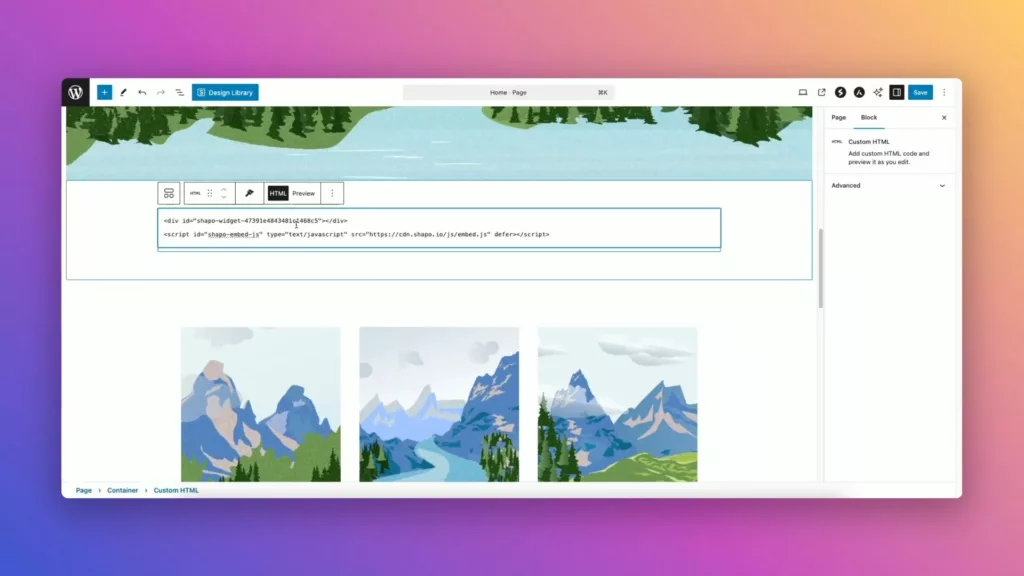
✅ Your Google reviews will now appear live on your site!
🎥 Watch: How to Add Google Reviews to WordPress (Video Tutorial)
Prefer video? Watch this short tutorial to see exactly how to add Google reviews to your WordPress site using Shapo’s free widget — step-by-step.
Example Google Review Widget on WordPress
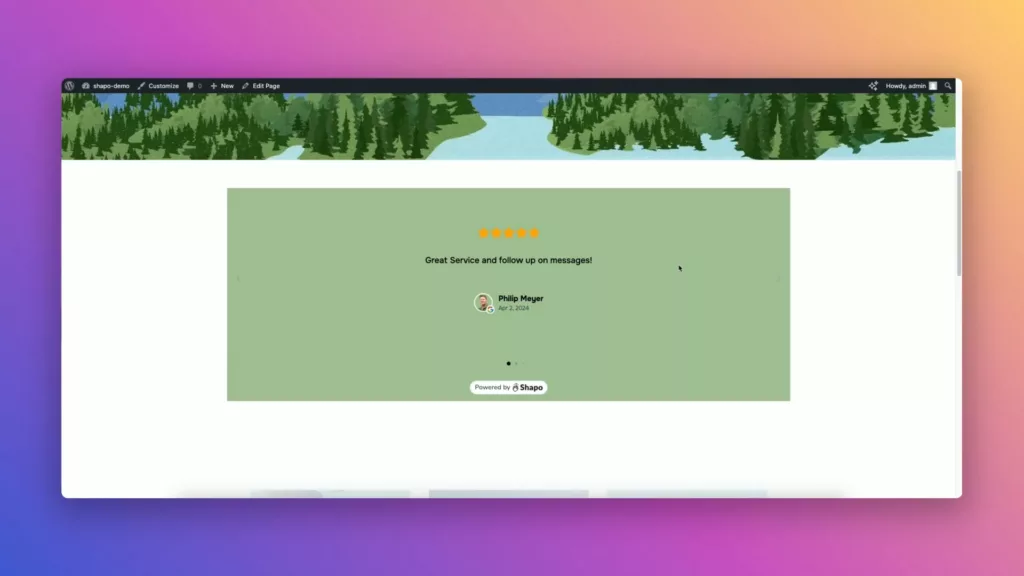
FAQ: Google Reviews on WordPress
Do I need a plugin to add Google reviews to WordPress?
No — Shapo works without any plugin. Just paste the embed code into a Custom HTML block and you’re done.
Will this slow down my website?
No. The widget is lightweight, loads asynchronously, and won’t affect your WordPress site’s speed.
Can I use this on the free WordPress.com plan?
The embed code works only if your WordPress plan allows custom HTML/JavaScript (usually Premium or Business plans on WordPress.com, or any self-hosted WordPress.org site).
Is the widget really free?
Yes! Shapo’s free plan lets you import and display up to 10 reviews, with unlimited widgets and customization. You can upgrade later if you want to display more reviews or automate email invites.
Resources & Tools
- 🔧 Free Google Reviews Widget
- 📍 Google Place ID & Review Link Generator
- 📚 Full Tutorial: How to Embed Google Reviews on Any Website
Start Showcasing Your Google Reviews Today
Whether you run a service business, local shop, or online store — adding Google reviews to your WordPress site is one of the easiest ways to build trust and drive more conversions.
👉 Get your free Google Reviews Widget from Shapo
Takes just 2 minutes to set up. No code. No stress.