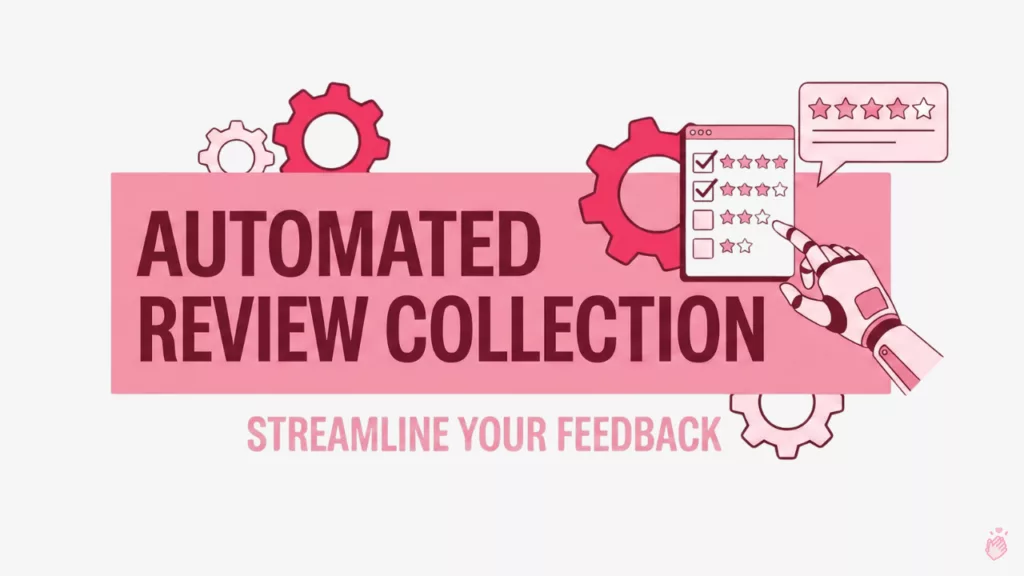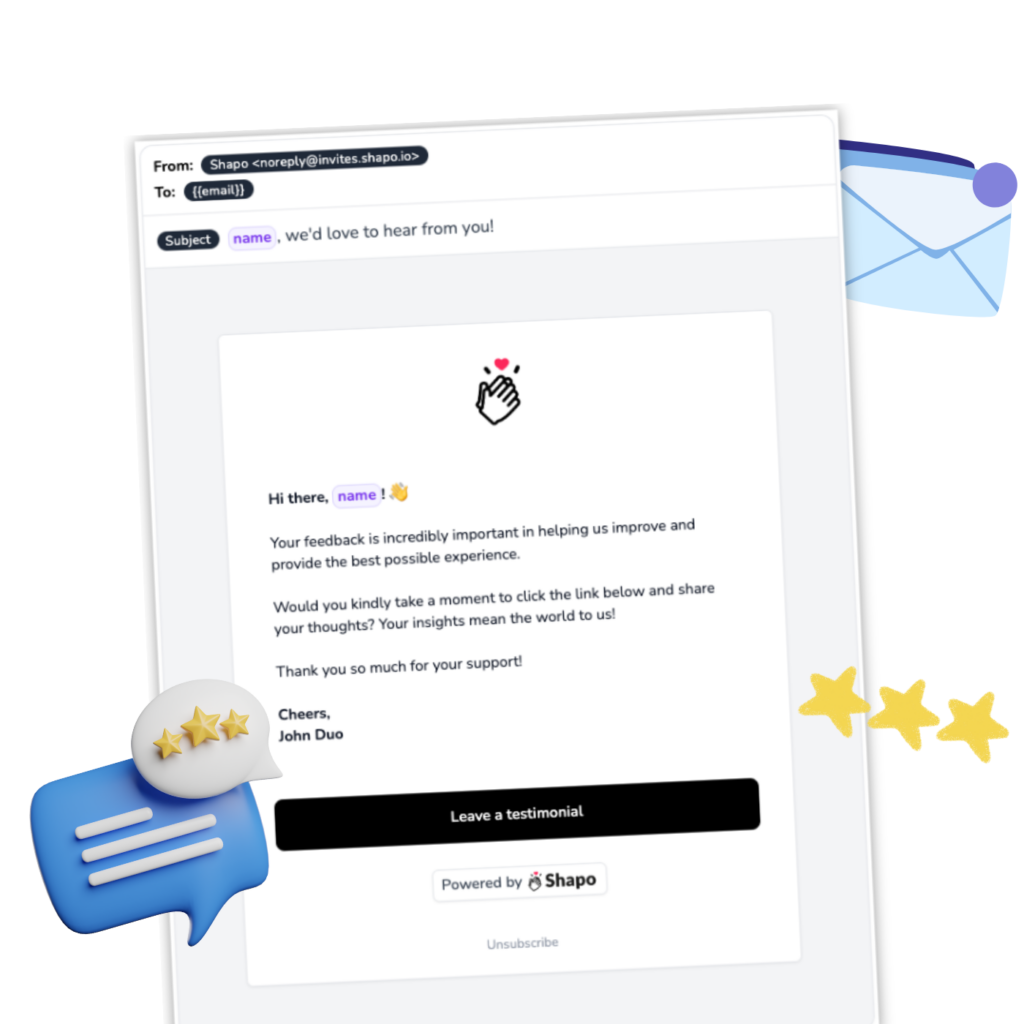
Asking clients for reviews can be a delicate task, but it’s crucial for building your business’s online reputation. Positive reviews not only attract new customers but also help you understand what you’re doing right and where you can improve. In this guide, we’ll explore the best ways to ask for client reviews, answer frequently asked questions, and provide actionable strategies to make the process smooth and effective.
Why Client Reviews Matter
Before diving into the strategies, it’s important to understand why client reviews are essential. According to a BrightLocal survey, 87% of consumers read online reviews for local businesses in 2020, and 79% trust online reviews as much as personal recommendations. Reviews are not just nice-to-haves; they are vital for credibility and growth.
Tips for Asking Clients for Reviews
Timing is Everything
One of the most critical aspects of asking for reviews is timing. The best time to ask for a review is right after a positive interaction or when the client has received their product and is satisfied. This is when their experience is fresh, and they are more likely to provide detailed and positive feedback.
Personalize Your Request
A personalized request is more likely to receive a positive response. Use the client’s name, mention specific details about their purchase or experience, and express genuine appreciation for their business.
Simplify the Process
Make it as easy as possible for clients to leave a review. Provide direct links to your review pages on platforms like Google, Yelp, or industry-specific sites. The fewer steps they have to take, the more likely they are to follow through.
Offer Multiple Platforms
Give clients the option to leave reviews on different platforms. Some might prefer Google, while others might be more comfortable with Facebook or industry-specific review sites.
Follow Up Politely
If a client hasn’t left a review after your initial request, a polite follow-up can make all the difference. Wait a reasonable amount of time before sending a reminder and keep the tone friendly and appreciative.
How to Ask for Reviews: Email Templates and Scripts
Using well-crafted email templates and scripts can simplify the process of asking for reviews. These templates provide a structured way to request feedback, ensuring you cover all the essential points while keeping it personal.
These templates cover various scenarios, from friendly approaches to follow-up requests and incentives. Customize them to fit your brand voice and the specific relationships you have with your customers.
Below are 10 email templates designed to help you confidently request reviews from your customers:
Template 1: The Friendly Approach
Best For: General requests, particularly from customers with whom you have a warm relationship. Use this review request email template when you want to keep the tone light and personal.
Subject: We’d Love to Hear Your Feedback!
Hi [Customer’s Name],
I hope you’re doing well! It’s been great working with you, and we’re so happy you chose us. We’re always striving to improve and would love to hear about your experience with [Product/Service].
Would you be willing to share a short testimonial? Your feedback means a lot to us and helps others understand what to expect.
Thank you so much for your time and support!
Best regards,
[Your Name]
Template 2: The Follow-Up Request
Best For: Following up for a review with customers who recently purchased or used your product/service. Ideal for customers who may need a gentle reminder to share their experience.
Subject: Quick Favor – Your Feedback
Hi [Customer’s Name],
I hope this email finds you well! A little while ago, you purchased [Product/Service] from us. We hope you’re enjoying it!
Could you take a few minutes to write a short testimonial about your experience? It would really help us and other potential customers.
Thanks in advance for your help!
Best,
[Your Name]
Template 3: The New Customer Approach
Best For: New customers who have recently started using your product/service. Perfect for gathering initial impressions and feedback.
Subject: How Was Your Experience with Us?
Hello [Customer’s Name],
Thank you for choosing [Your Company]! We’re thrilled to have you as a new customer.
We’d love to hear your thoughts on your recent experience with [Product/Service]. Would you mind providing a brief testimonial? It helps us a lot and only takes a few minutes.
We appreciate your support!
Warm regards,
[Your Name]
Template 4: The Satisfied Customer
Best For: Customers who have expressed satisfaction with your product/service. Great for turning positive feedback into a testimonial.
Subject: Share Your Success Story
Hi [Customer’s Name],
We’re delighted to hear that you’re happy with [Product/Service]! Your satisfaction is our top priority.
Could you share your success story in a short testimonial? It would be incredibly helpful for us and inspiring for others considering our services.
Thank you for being an amazing customer!
Best wishes,
[Your Name]
Template 5: The Post-Event Request
Best For: Customers who attended a recent event you hosted. Ideal for collecting feedback on events, workshops, or webinars.
Subject: Your Thoughts on [Event Name]?
Hi [Customer’s Name],
Thank you for attending [Event Name]! We hope you had a great time.
We’re gathering feedback to improve future events and would love to hear your thoughts. Could you provide a short testimonial about your experience?
Your input is invaluable to us.
Thanks a lot,
[Your Name]
Template 6: The Loyal Customer
Best For: Long-time or repeat customers. Perfect for showing appreciation and getting testimonials from your most loyal supporters.
Subject: We Value Your Feedback
Dear [Customer’s Name],
As one of our loyal customers, your opinion is very important to us.
Could you take a moment to share a testimonial about your experience with [Product/Service]? Your feedback helps us improve and helps others make informed decisions.
We appreciate your continued support!
Sincerely,
[Your Name]
Template 7: The Incentive Offer
Best For: Encouraging testimonials by offering an incentive. Great for motivating customers who may need an extra push to provide a review.
Subject: Share Your Feedback and Get [Incentive]
Hi [Customer’s Name],
We hope you’re enjoying [Product/Service]! We value your opinion and would love to hear your feedback.
Share a short testimonial with us, and as a thank you, we’ll offer you [Incentive]. Your insights are incredibly helpful to us and other potential customers.
Thank you for your time!
Best regards,
[Your Name]
Template 8: The Simple Request
Best For: Quick and straightforward requests. Ideal for busy customers who prefer a no-fuss approach.
Subject: Can You Help Us Improve?
Hi [Customer’s Name],
We’re always looking to improve our services and would love your feedback. Could you provide a brief testimonial about your experience with [Product/Service]?
Your input is greatly appreciated!
Thanks,
[Your Name]
Template 9: The Specific Ask
Best For: Requesting feedback on a specific aspect of your product/service. Useful for targeted testimonials.
Subject: Quick Question About Your Experience
Hi [Customer’s Name],
We hope you’re doing well! We’re reaching out because we value your opinion on [specific aspect of the product/service].
Would you mind sharing a short testimonial about this? It would help us and others greatly.
Thank you for your time and feedback!
Best,
[Your Name]
Template 10: The Follow-Up with a Form
Best For: Collecting testimonials through a structured format. Excellent for ensuring all necessary information is captured.
Subject: We’d Love Your Feedback – Quick and Easy
Hi [Customer’s Name],
I hope all is well! We’re gathering testimonials from our valued customers and would really appreciate your input.
Could you take a few minutes to fill out this [link to form]? It’s quick and easy, and your feedback helps us improve.
Thank you so much!
Best regards,
[Your Name]
These email templates provide a solid foundation for requesting reviews. Remember to personalize each template to reflect the individual customer’s experience with your business. By customizing these scripts, you can ensure your requests feel genuine and tailored, increasing the likelihood of receiving positive and helpful feedback.
How to Ask for Reviews on Social Media
Asking for reviews on social media is an effective way to reach your audience where they are most active. Social media platforms provide a direct and engaging way to connect with your clients and encourage them to share their experiences. Here are some strategies to ask for reviews on social media:
Use Engaging Posts
Create visually appealing posts that catch the eye. Use images, videos, or infographics to highlight your request for reviews. Make sure your posts are clear and concise, with a direct call to action asking followers to leave a review.
Share Client Testimonials
Posting existing client testimonials can encourage others to share their reviews. Highlight positive feedback you’ve already received and invite your audience to add their own experiences in the comments or through a review link.
Utilize Stories and Live Videos
Use Instagram Stories, Facebook Stories, or live videos to ask for reviews. These formats are more personal and engaging, making your request feel more authentic. You can also use features like polls or question stickers to gather feedback directly.
Create a Dedicated Highlight or Tab
On platforms like Instagram, create a Story Highlight for reviews. On Facebook, you can add a Reviews tab to your page. This makes it easy for followers to see and leave reviews. Regularly update these sections with new testimonials to keep the content fresh.
Run a Campaign
Launch a social media campaign focused on gathering reviews. You can offer a small incentive, like a discount or entry into a giveaway, for those who leave a review. Ensure the campaign is well-promoted across all your social media channels.
Engage with Your Audience
Respond to comments and messages promptly. When followers see that you are active and engaged, they are more likely to take the time to leave a review. Show appreciation for all feedback, whether positive or constructive.
Use Direct Messages
Send a personalized direct message to your clients asking for a review. Mention how much you value their feedback and provide a direct link to where they can leave their review. Personalized messages can feel more genuine and prompt a positive response.
Example Post
“Have you enjoyed our products/services? We’d love to hear your feedback! 🌟 Leave us a review and let us know how we’re doing. Your insights help us improve and serve you better. [Insert Review Link] #CustomerReviews #Feedback #ThankYou”
By incorporating these strategies, you can effectively leverage social media to gather valuable client reviews and enhance your online reputation.
How to Ask for Reviews on Your Website
Your website is a crucial platform for gathering client reviews. It’s where clients interact with your brand and services directly, making it an ideal place to ask for feedback. With Shapo, you can streamline the process of collecting and displaying reviews on your website, making it easier for clients to share their experiences. Here’s how to effectively ask for reviews on your website:
Add a Dedicated Review Page
Create a dedicated page on your website where clients can leave reviews. This page should be easily accessible from the main navigation menu. Use Shapo to design a customized review form that matches your brand’s aesthetics and encourages clients to share their feedback.
Use Pop-Ups and Banners
Implement pop-ups or banners that prompt clients to leave a review after they’ve made a purchase or completed an interaction. Ensure these prompts are timed appropriately, such as after a transaction is completed or when a user has spent a significant amount of time on a key page.
Provide Clear Instructions
Make the review process straightforward by providing clear instructions. Use Shapo to create a simple, user-friendly review form. Clearly outline the steps required to leave a review and ensure the form is mobile-friendly to accommodate all users.
Showcase Existing Reviews
Display existing client reviews prominently on your website. This not only builds credibility but also encourages other clients to leave their reviews. Use Shapo’s Wall of Love feature to create a visually appealing page that showcases positive feedback and testimonials. You can also add a CTA on the Wall of Love page to encourage customers to leave a review.
Tips for Increasing Review Response Rates
Use Email Templates
Create email templates for review requests. This saves time and ensures consistency. Customize each template with the client’s details to maintain a personal touch.
Highlight the Importance
Explain why reviews are important for your business. Clients are more likely to help if they understand how their feedback contributes to your success.
Show Gratitude
Always thank your clients for their time and feedback. A little gratitude goes a long way in building strong client relationships.
Share Positive Reviews
Share positive reviews on your website and social media. This not only boosts your reputation but also shows clients that their feedback is valued and appreciated.
How to Ask for Reviews and Display Them with Shapo
Shapo makes the process of requesting, collecting, and displaying reviews straightforward and efficient. By integrating Shapo into your review strategy, you can streamline the entire process and maximize the impact of customer feedback.
Creating a Review Request Form
Shapo allows you to quickly set up a review request form that can be easily shared with your customers.
Steps to set up a form in Shapo:
- Log in to your Shapo account and navigate to the review request form section.
- Customize the form fields to gather the specific information you need from your customers.
- Save and generate a shareable link to your form.
Customizing the form to match your brand:
- Use Shapo’s customization tools to adjust the form’s appearance, ensuring it aligns with your brand’s colors, fonts, and overall style.
- Add your logo and any other branding elements to make the form instantly recognizable to your customers.
Sending Customized Email Invitations
Shapo provides tools to send personalized email invitations to your customers, encouraging them to leave reviews.
Using Shapo’s tools for personalized requests:
Create email templates within Shapo that you can customize with the customer’s name and details about their purchase or interaction.
Showcasing Reviews on Your Website
Displaying customer reviews prominently on your website can enhance credibility and attract new customers. Shapo offers various widgets to help you showcase these reviews effectively.
Integrating Shapo’s review widgets:
Choose from a variety of widget styles that best fit your website’s design.
Use simple HTML code provided by Shapo to embed the widgets on your site.
Displaying reviews to enhance credibility and appeal:
Highlight positive reviews on key pages, such as your homepage, product pages, and testimonial sections.
Consider creating a dedicated “Wall of Love” page to showcase a collection of your best reviews and testimonials.
By utilizing Shapo’s comprehensive tools, you can streamline the process of collecting and displaying reviews, making it easier for your customers to share their feedback and for you to showcase it effectively.
Asking for customer reviews and testimonials doesn’t have to be uncomfortable or complicated. With the right approach, personalized email templates, and Shapo’s tools, you can gather valuable feedback that enhances your business’s credibility and attracts new clients.
Frequently Asked Questions
When is the best time to ask for a review?
The ideal time is immediately after the client has had a positive experience, such as after a successful project completion or upon receiving their product.
How can I personalize a review request?
Use the client’s name, refer to their specific purchase or experience, and show genuine appreciation in your message.
How can I make it easier for clients to leave reviews?
Provide direct links to your review pages and clear instructions to simplify the process.
Which platforms should I ask clients to leave reviews on?
Google, Yelp, Facebook, and any industry-specific review sites relevant to your business.
How should I follow up if a client hasn’t left a review?
Wait a few days to a week, then send a polite and friendly reminder.